
Discover the learning platform powered by collaborative learning.
A 15-minute discussion with an expert
100% tailored to your needs - with ❤️
No commitment. Free as can be.
Learning and development teams today are under pressure to help employees build modern skills faster, smarter, and at scale. With hybrid work entrenched, rapid technological change, and a constant need to upskill for new tools and roles, traditional training programs can’t keep pace.
To stay competitive, organizations need learning experiences to be flexible, data-driven, and seamlessly integrated into daily workflows. But managing this kind of learning at scale requires more than just uploading a few courses or tracking completions in a spreadsheet. Teams need a centralized platform to design, deliver, and measure learning across the business.
A learning management system (LMS) provides that foundation. The right LMS helps companies create engaging content, personalize learning paths, and track skills development—all while improving efficiency and consistency.
This guide breaks down what a learning management system is, why it’s essential for modern L&D, and how to choose one that fits your organization’s goals.
Key takeaways

By providing your contact info, you agree to receive communications from 360Learning. You can opt-out at any time. For details, refer to our Privacy Policy.
A learning management system (LMS) is a platform that enables organizations to create, manage, and deliver online learning at scale. It serves as the central hub for designing training programs, distributing content, tracking learner progress, and measuring the impact of learning initiatives.
While learning content management systems (LCMSs) focus primarily on content creation and organization, an LMS provides the broader infrastructure to manage learners, programs, and performance data. Together, these systems form the backbone of a modern digital learning ecosystem.
Over time, LMSs have evolved from simple course-hosting tools into powerful, cloud-based platforms that support social learning, personalized learning paths, and detailed analytics. They now integrate seamlessly with HR systems, collaboration tools, and skills platforms—helping organizations link learning directly to performance and business goals.
Whether it’s onboarding new hires, developing leadership capabilities, or building technical skills, a learning management system provides the structure and flexibility needed to make learning continuous, measurable, and aligned with company strategy.
Learning management systems first appeared in higher education institutions in the late 1990s. These early LMSs, such as Blackboard and Moodle, were facilitation tools for organizing instructor-led online courses.
The software was pretty basic. It consisted mostly of defined class modules and assignment-submission features. Most classes involved prerecorded classroom lectures and written course materials.
In the early 2000s, the corporate world began adopting and adapting LMS software to help meet their learning and development (L&D) needs. With an influx of interest and cash, LMSs evolved from clunky e-learning course-delivery systems to comprehensive online learning platforms with course-building, administration, and analytics features. Today, corporate LMSs are a $2.5 billion business, and 79% of all LMS users are outside of the education industry.
A modern LMS is your central hub for managing all aspects of organizational learning. It gives your L&D team the learning tools to design, deliver, and optimize training programs at scale. Whether for new hires, leadership development, product knowledge, or compliance.
Here’s how companies typically use learning management systems:
By consolidating all of this functionality, a learning management system helps organizations make learning more consistent, efficient, and scalable—empowering teams to build the skills needed for long-term growth.
Investing in a learning management system (LMS) can feel like a big step, especially for companies just starting to formalize their online learning efforts. But even without a dedicated L&D department, the right LMS quickly becomes indispensable.
It helps you create, share, and scale learning programs efficiently across the organization.
Ad hoc training—shared documents, webinars, or video playlists—can only go so far. Without a central system, learning content gets scattered and hard to maintain.
An LMS provides:
This shift from informal learning to an organized platform dramatically improves efficiency and long-term impact.
Modern LMS platforms empower L&D leaders to build courses without needing a developer. In fact, anyone can build training material easily.
As your company grows, your LMS scales with you. No need to reinvent your learning infrastructure every time you add new employees or training needs.
A collaborative LMS takes learning beyond the L&D team. It empowers subject-matter experts and employees themselves to create and share knowledge.
This approach not only lightens the load on administrators but also makes training more relevant and engaging.
Employees learn best when they can do it at their own pace and on their own time. With an LMS:
When training is convenient and engaging, completion rates and knowledge retention both rise.
An LMS gives administrators the data they need to continually improve learning programs.
This data-driven approach ensures your learning investments deliver measurable business outcomes.
When employees document their expertise through online courses, that knowledge remains available long after roles change or people move on. An LMS becomes a living knowledge base, safeguarding valuable internal insights and making them accessible to future teams.
In short, a learning management system is more than a training tool. It’s an engine for scalable, consistent, and collaborative learning. By centralizing content, simplifying administration, and empowering employees, an LMS helps your organization build the skills it needs to grow and adapt.
The benefits of using an LMS to create more effective online learning programs don’t stop at better-informed employees. The positive effects are far-reaching.
Adopting an online learning curriculum doesn’t have to mean shuttering all of your preexisting in-person training programs. Many companies have blended learning programs, which employ a mix of instructor-led training programs and asynchronous LMS elearning programs.
Related: Discover 11 Benefits of Implementing a Learning Management System
Most companies use an LMS to create standard employee trainings, but the possibilities go far beyond that. Here are just some of the ways you could use online learning to enhance your company’s learning programs.
While learning management systems have become the standard term for software that facilitates online learning, there are several adjacent types of learning solutions. Some overlap with LMSs and some serve an entirely different purpose.
All of the learning management acronyms are quite confusing: LMS, TMS, LXP, etc. It’s important to understand the distinctions of each so that you choose the right system to meet your needs.
As discussed above, an LMS is a software for managing online learning programs. These platforms facilitate online learning and are a high-level solution for creating, managing, and delivering courses. Moodle, Coursera, Blackboard, and Adobe Captivate are examples of a traditional LMS.
LMSs were the genesis of all other online learning solutions. As the science and technology around online learning has evolved, several other types of online learning systems have emerged.
A learning experience platform (LXP, or sometimes LEP), helps distribute courses to employees in an engaging and interactive way. LXPs have some overlap with LMSs (and many new LMSs have built-in LXP solutions) but often you need both for an effective learning experience. LinkedIn Learning, Degreed, and Docebo are examples of LXP solutions.
An LXP personalizes the employee’s learning experience. Instead of an admin assigning relevant courses, employees explore the courses on offer and select those that interest them. It is course content on-demand, kind of like Netflix.
Traditional corporate LMS systems were not designed to be employee-centric. They were created to make managing and distributing courses easier for L&D departments. LXPs, on the other hand, offer a better experience for the learner. They’re stand-alone portals for viewing and interacting with content. They provide intuitive design, interactive features, and on-demand access to e-learning content.

Another way to look at it is that the company uses an LMS to create and manage content, and employees us an LXP to discover the content.
Collaborative learning platforms are a new breed of online learning software that decentralizes the learning process to create a more democratic learning environment. 360Learning is a collaborative learning platform.

While traditional LMSs and LXPs put the onus of course creation on the L&D department, collaborative learning platforms make it possible for anyone in the company to create learning content.
Whereas LMSs and LXPs offer more traditional top-down approaches, from leader to employee, a collaborative learning platform is bottom-up. This bottom-up approach to course creation is faster, more relevant, and more impact-driven than the traditional centralized approach. The concept of continuous iteration is embedded in the collaborative learning process.
People are constantly making requests, creating new courses, and leaving feedback on courses. This results in significantly higher engagement and course completion rates hovering around 85-90%.
Overall, the company learns faster and more efficiently.
Related: Centralized vs. Decentralized - Which is the Right L&D Approach for Your Business?
The difference between an LMS and a traditional training management system (TMS) is subtle but extremely important.
TMSs are not used to organize online learning programs. They instead help organizations optimize back-office training practices for in-person or online instructor-led training. This software is used to do things like schedule courses, handle logistics (registrations, confirmations, etc.) and manage e-commerce data. If you’re running webinars or seminars for clients, a TMS helps you manage that.
GoToTraining, SkyPrep, and LearningCart are examples of TMSs.
This is very different than an LMS, which manages async online learning programs, although the line gets blurry, as each sometimes offers features of the other. Unless you plan to run instructor-led training events, you most likely don’t need a dedicated TMS.
Related:
Choosing a learning management system can feel overwhelming, especially for first-time buyers. How do you narrow down your search when there are literally hundreds of different options out there? The most visible or most popular software might not be the right one for your company’s needs.
We’ve compiled a list of important factors to consider as you make a purchasing decision. Concentrate your search by focusing on the characteristics and features that best fit your company’s learning needs. The following should give you an idea of what to look for.
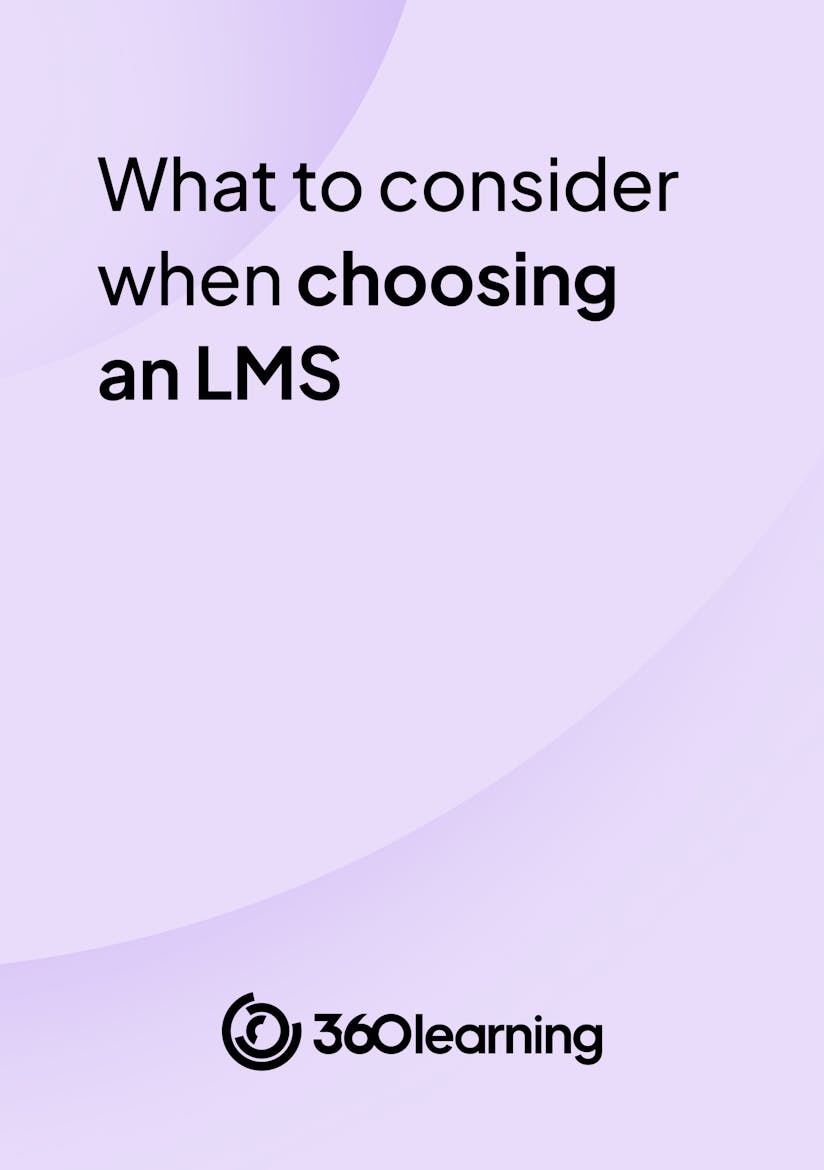
By providing your contact info, you agree to receive communications from 360Learning. You can opt-out at any time. For details, refer to our Privacy Policy.
Modern LMS systems are capable of so much more than just building and delivering courses. The best systems make the course-creation process easy and provide a top-notch learning experience.
Here are some of the characteristics you should look for in an LMS:
Every LMS platform offers a unique selection of special features. Here are some of the most common and important LMS features to look out for:
Most LMS vendors follow a SaaS (software as a service) model, for which businesses pay monthly, depending on their usage. Within that model, there are several different ways that companies set up their pricing tiers:
Related: LMS Pricing: The True Costs of Adopting a Learning Management System
A collaborative learning platform is your secret weapon against stagnation. It brings the benefits of in-person learning, community, connection, and collaboration back to the online space. A collaborative learning platform truly democratizes the learning process.
Companies are struggling to keep their training programs up to date, given the rapid changes in technology and in-demand skill sets. As a result, more businesses are turning away from legacy LMSs and toward integrated learning solutions that offer more collaborative learning experiences.
The benefits of collaborative learning are extensive. By crowdsourcing training needs, you can create courses that are more timely and relevant. Because they are required to be both students and teachers, learners benefit from increased engagement and accountability. Courses ship quicker because all of the work is done in-house by people across the organization. And because courses are constantly being iterated based on student feedback, they stay up to date and relevant for much longer.
A learning management system will help you train employees, and a collaborative learning platform takes it a step further to help you create a larger culture of learning inside your company.
Want to see how a Collaborative Learning Platform works? Get a free, no-strings-attached demo:
A 15-minute discussion with an expert
100% tailored to your needs - with ❤️
No commitment. Free as can be.
By providing your contact info, you agree to receive communications from 360Learning. You can opt-out at any time. For details, refer to our Privacy Policy.