
Discover the learning platform powered by collaborative learning.
A 15-minute discussion with an expert
100% tailored to your needs - with ❤️
No commitment. Free as can be.
You’re in learning and development, and your team is in dire need of training. But without the right tools, delivering a digital learning experience can cost you thousands of dollars and dozens of hours.
The average 20-minute course takes nearly 80 hours to create, so delivering topical training programs in a timely manner, on your own, and from scratch, is next to impossible. Not to mention, manually creating courses that are compliant with SCORM or other learning standards requires careful formatting and file packing—all of which eats more of your time.
Course creation without an authoring tool requires coding knowledge or an in-house developer. If you have neither, you’re essentially stuck. An authoring tool enables those with little-to-no developer abilities to quickly and easily create digital courses.
But, there’s an even better option out there: learning platforms that feature built-in authoring capabilities, like 360Learning's, shown here:
A built-in authoring tool takes the convenience of an authoring tool and makes it native to your platform of choice. But, this is only scratching the surface of a built-in authoring tool’s benefits. First, let’s take a look at standard (stand-alone) authoring tools and what they bring to the table.
An authoring tool is a program that enables you to create a digital course and publish it in select formats. Instead of using code to manually create a course, an authoring tool lets you use drag-and-drop and other user-friendly interfaces to make a course—no coding required. From there, you can upload the content to your preferred learning platform.
Authoring tools can either be ‘stand-alone’ or ‘built-in’. With a stand-alone authoring tool, you create content in the eLearning authoring tool, export it, and then import to your learning management system (LMS). It’s worth noting that an authoring tool must output a file in a format that your LMS or learning platform supports; otherwise, you can’t use it. On the other hand, as the name suggests, built-in authoring tools are integrated directly into your learning platform, so you don’t need to worry about compatibility when exporting and importing (more on that below).
Authoring tools exist to make educational content creation feasible for those without design experience. Authoring tool features vary between manufacturers, with some more bare-bones and others containing advanced features that allow for more in-depth courses. Regardless, every authoring tool strives to make content creation easier for you, the user.
While authoring tools make content creation possible for virtually anyone, this is only the beginning of their benefits.
As we’ve mentioned, without an authoring tool, you need a developer or coding skills to create professional-grade courses. This is a time and money sink in itself. But, more importantly, this means many ideas are left unexplored. If you or someone on your team has a topic for a course or training module, an authoring tool gives them the freedom to act on that idea, independently.
As your company grows, your learning and development needs will also balloon. Authoring tools allow you to keep up with a growing demand for more education and training within your company.
Keeping up with demand requires the ability to create content quickly. Outsourcing to a developer isn’t just costly; it’s also going to slow you down. Anytime your course needs a refresh, you’re at the mercy of your developer’s availability. And if you’re a dev yourself, you still have to manually update and test the courses to ensure they work after changes are made.
If you use an authoring tool that outputs in your platform’s format, it will almost certainly work. This means you don’t have to waste time bug testing or waiting on development.
It’s also worth noting the speed of an authoring tool makes it possible to update existing material faster. You can take a truly agile approach and refresh on the fly if you have an outdated course, or a course that received some critical feedback from employees. This can even result in improved engagement rates, as you’ll have courses that better reflect employees’ needs.
Manually developing a course can result in proprietary code that doesn’t work without being heavily tweaked. This makes it difficult to use old courses as templates for new material, as the code will once again have to be changed.
With an authoring tool, you can copy a previous piece of content, change whatever you need to change, and publish a new piece far easier than when manually updating course material.
An authoring tool provides a ton of convenience, but it’s more essential for some than others. Several factors play into whether you absolutely need an authoring tool.
Again, the above criteria are only considerations. Ultimately, the decision to go with or without an authoring tool depends on how much time and resources you currently spend manually creating learning courses.
A stand-alone authoring tool has its merits, but there’s a unique benefit built into a larger learning platform. Specifically, if you’re using the same tool to create and distribute courses, you don’t have to worry about compatibility issues. You can create new courses (and borrow content from existing ones) without ever leaving the platform; it’s as easy as copying and pasting between Google Docs. That way, you can spend less time worrying about the format and more time focusing on creating effective materials.
When using a stand-alone eLearning authoring tool, you need to ensure the file output matches your learning platform. If the file output isn’t the right fit with your learning platform, you won’t be able to use the file. This means you need the right learning platform and the right authoring tool.
If you’re using a learning platform with built-in authoring capabilities, the content output will work on the platform because it’s native. This takes worries of compatibility off your plate and allows you to focus on creating effective learning materials.
At 360Learning, our learning platform features a built-in authoring tool that allows you to copy and paste elements from other content you create, meaning you can find new life from old pieces. This also speeds up the content creation process, as you don’t have to do the same work over again. You can also customize pre-made templates, giving you a head start on your content creation.
And because our authoring tool is integrated with our learning platform, you can quickly access stats on course performance. With this information, you can change your courses to reflect any glaring issues that arise after the course is live.
The below report from 360Learning shows you how users are progressing through your courses, median time to complete, average score, and more. This information allows you to track how courses are performing over time.

Authoring tools provide value—there’s no denying it. Using a platform with a built-in authoring tool opens up the door to seamlessly co-authoring courses as a team. 360Learning lets your team flag learning needs, hop in and create courses for those requiring assistance, and coordinate efforts as a team.
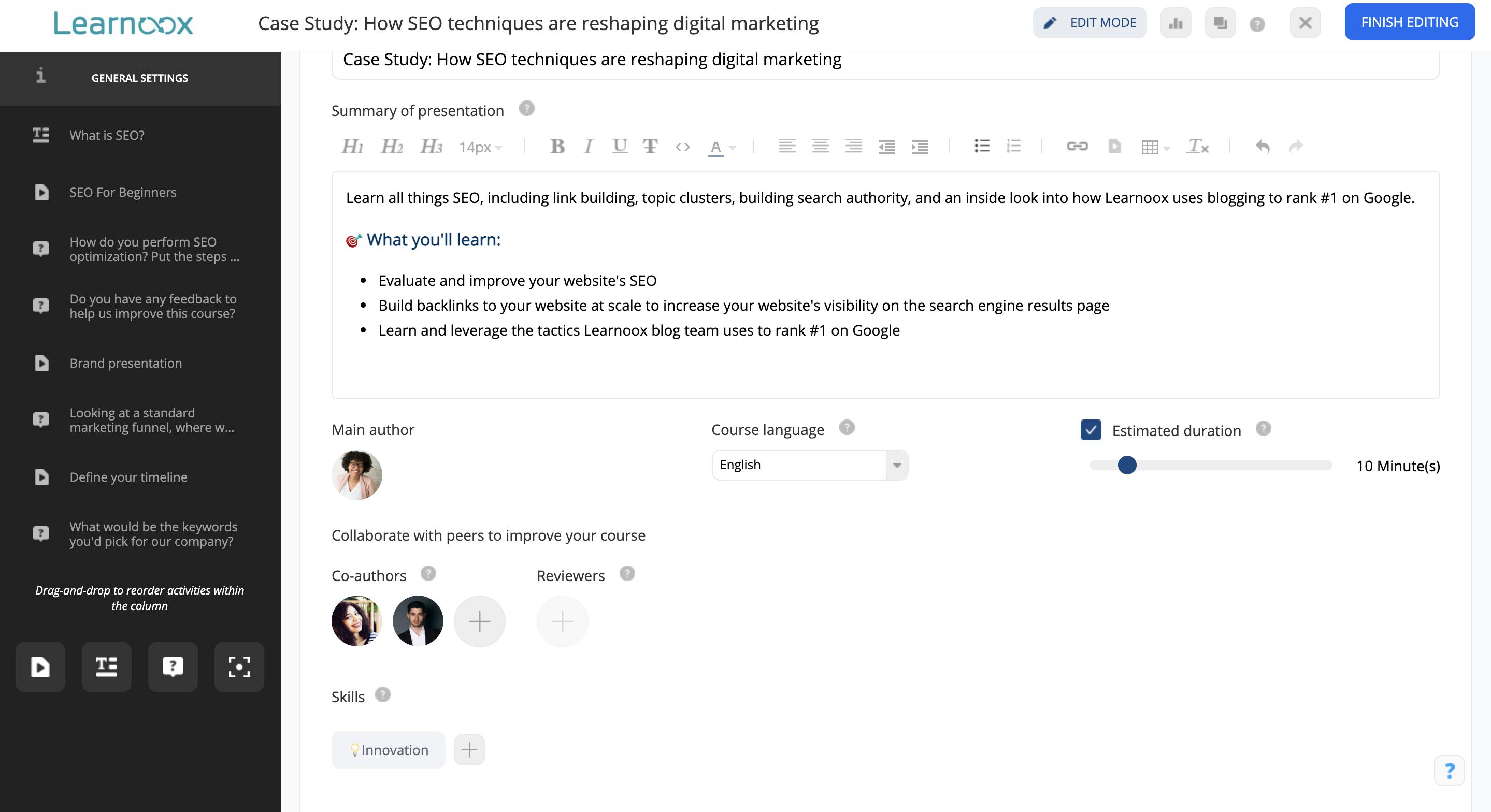
Why work alone when you can work together? Sign up for a free demo today and see how 360Learning can help you make learning a team sport.
A 15-minute discussion with an expert
100% tailored to your needs - with ❤️
No commitment. Free as can be.
By providing your contact info, you agree to receive communications from 360Learning. You can opt-out at any time. For details, refer to our Privacy Policy.