The fastest collaborative authoring tool,
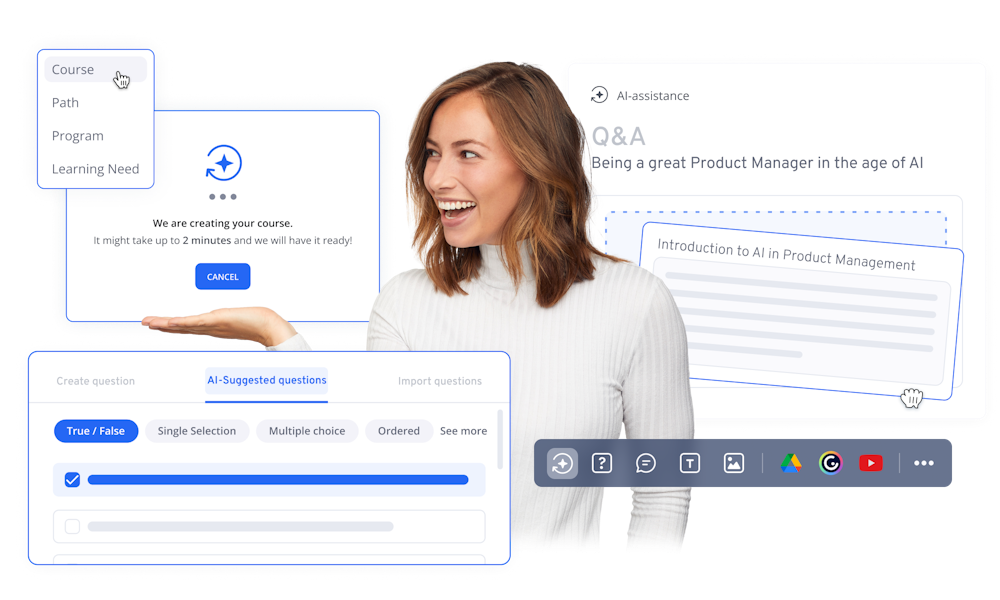
Create courses at lightning speed
Creating courses is slow and takes months to deliver. Simplify the content creation process, deliver relevant courses in minutes, and align with your organization’s standards, goals, and guidelines.

Streamline the course creation process and create relevant content in a snap! Transform existing documents into engaging courses or input a prompt to instantly create a complete course.
Effortlessly create engaging courses. With as little as a title, AI can suggest course descriptions, outlines, illustrations, and key takeaways.
Meet upskilling needs at the pace of business

Make your courses shine by leveraging content from anywhere
Give your authors creative superpowers to wow learners–no technical expertise required. With just one click, import SCORM courses, add videos, images and documents in any format to make training fun, engaging, and relevant.

You don't have to start from scratch. Add existing videos, images, and documents in any format to your course, with just one click.
Embed web-based files directly into your courses. Leverage existing resources that were created in Google documents and hundreds more, while keeping everything in sync.
Wow learners, even without prior experience in instructional design

From SME To Author In A Day: How Michelin Built A Community Of Learning Champions


Amplify the power of expertise with easy co–authoring
Traditional authoring tools force you to be a bottleneck. With L&D-controlled prompts, enable subject-matter experts to create, iterate and collaborate on high-quality courses with confidence.

Give your courses the expert seal of approval. Easily add the right experts as co-authors to contribute and make edits to course content.
Decentralize content creation to internal experts with confidence via customizable prompts that meet company requirements, pedagogical strategy, and company policies.
Create training at the speed of business with AI-powered authoring

Set your teams up for success with precise assessments powered by AI
Creating engaging courses is useless if you can’t measure comprehension. With our AI-powered assessment technology, you can ensure important concepts are grasped, keep learners engaged, and reclaim your time!

Create courses faster with our AI-powered question generator that creates quizzes based on your content, all in a single click.
Present learners with a statement, include additional information or documents, and have them select if it’s true or false.


