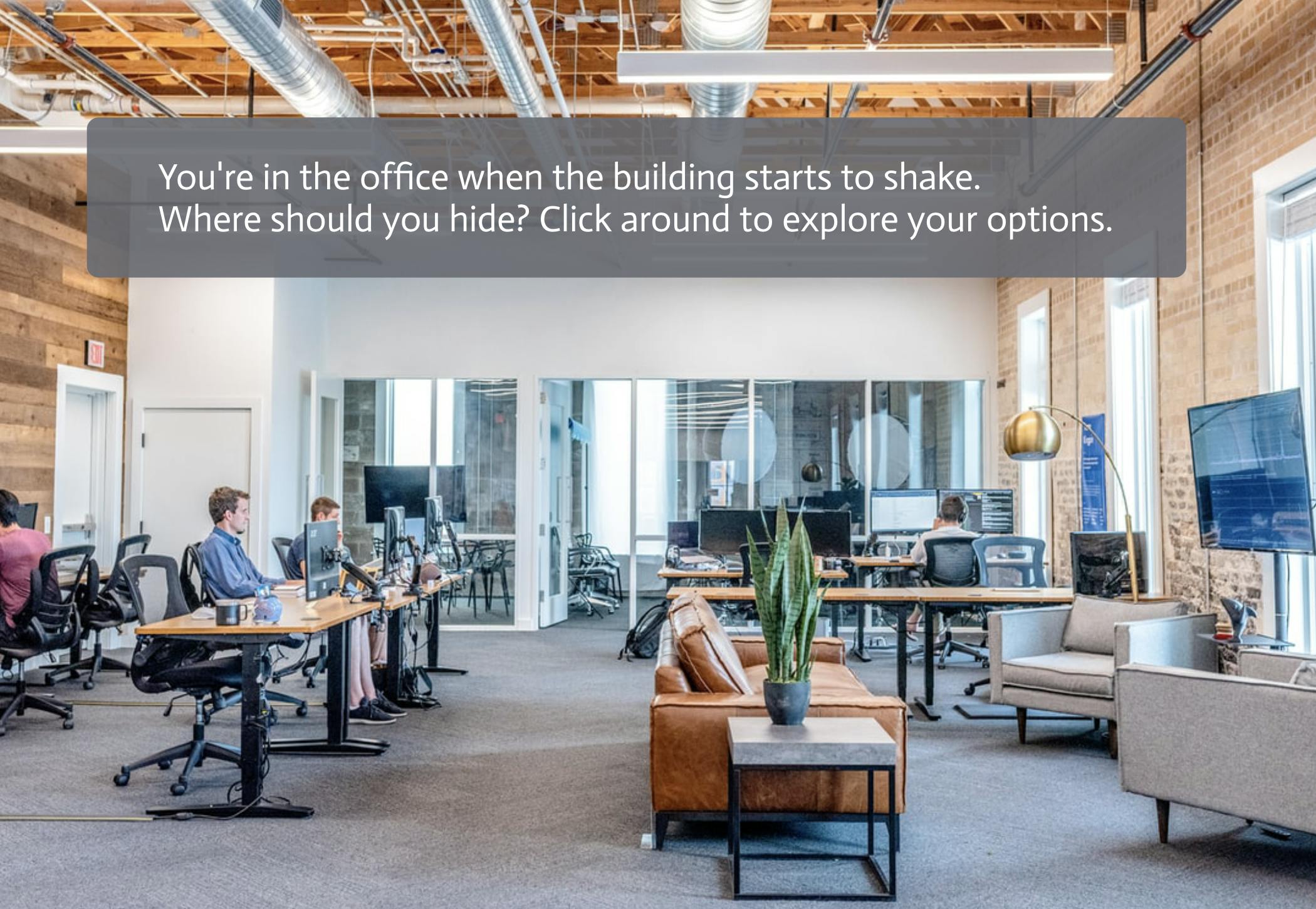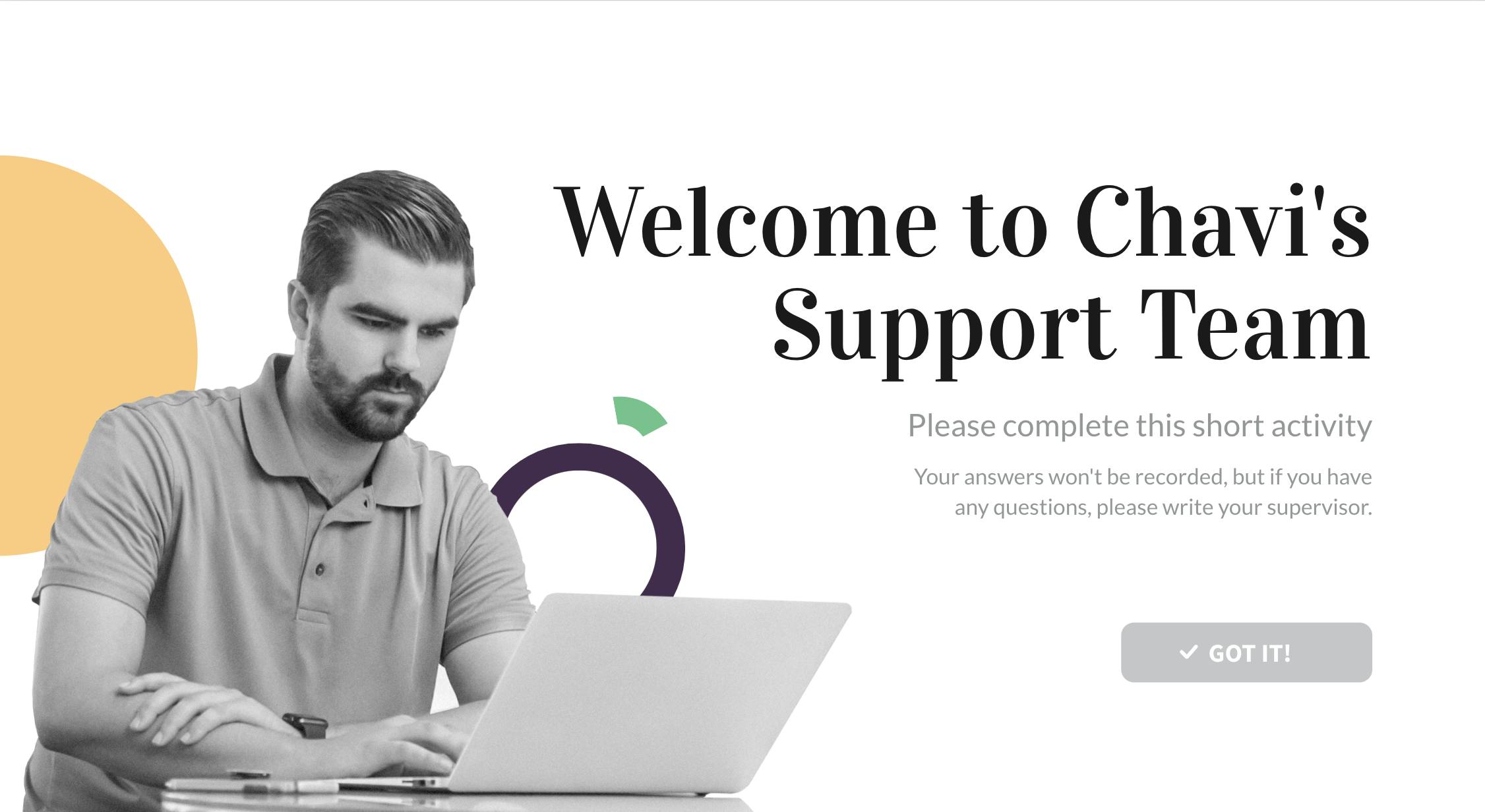For many L&D teams, interactive learning is the holy grail that’s just out of reach. Though they know it’s an excellent way to improve outcomes, many learning and development teams still rely on outdated presentations and lecture-style videos to impart employee training.
All because they’re feeling the time pressure: With a mounting course load and little extra resources, L&D teams often find themselves resorting to recycling presentations with voice-overs as the easiest way to find ‘new’ material.
Still, most of us know from our own experience as instructors and learners that standard, static learning tactics fail to keep people engaged. They also can contribute to high percentages of course drop out.
That’s why in this post, we’ll take a look at the definition (and benefits) of interactive learning, ways to focus courses around interaction, and practical examples of interactive training materials.
First, let’s renew our commitment to keeping our learning materials and activities interactive by revisiting a fundamental question: What is interactive learning?
What is Interactive Learning?
First thing’s first: not all learning is the same.
Marton and Saljo explored this issue in a study that broke learning approaches into two types: deep and surface. While surface learners focused on individual facts and simple memorization, deep learners sought to gain global understanding and capture overall meaning.
This deeper, more valuable learning isn’t a piece of cake. It “demands effort” and “simply cannot be made easy.” But, perhaps surprisingly, effortful learning can also be enjoyable. For instance, Toy Story filmmaker Andrew Stanton explains how movie-goers “want to work for their meal” and piece together the story for themselves. The same goes for learners—in the right context, learning through participation is much more enjoyable than passive memorization.
We can define interactive learning, then, as learning that requires the learner’s participation (whether through group discussion, interaction with digital media, or other means).
The trick is, for the learner, interactive learning shouldn’t feel strenuous. When learners’ participation is based on a sense of discovery in your course material, that’s when the magic happens. Learners should feel like they’re exploring uncharted territory like an adventurer, not pushing a giant rock up a mountain like Sisyphus.
To that end, here are a few ways you can use Genially (an all-in-one tool for creating interactive and animated learning materials) to build in that sense of exploration into your training—at zero cost.
Ways to focus courses around interaction (with Genially)
1. Use images that are meant to be explored
Whether it’s an infographic or simple image, your visuals don’t need to be static. Add buttons or invisible areas of interaction, so that learners can find the information they’re looking for by moving around your image. A little bit of movement and engagement goes a long way and requires just enough work from learners to keep things interesting. Click on the image below to get the idea.
2. Focus on doing over knowing
Focusing your learning modules and courses on what learners need to do rather than facts that need to be absorbed. This will automatically center your material around engagement and interaction. Before creating your next course, ask yourself what your learners can do to learn the material, and build your learning materials from there.
3. Add a pre-quiz and avoid the post-lesson assessment
Pre-quizzes looking to see what learners know before a lesson can be a lot more engaging than ones used to test information learned.
The reason is simple: challenging and thought-provoking questions asked before a lesson encourage critical thinking and suggest that never-before-seen material will be covered in the following lesson, while questions placed at the end of a lesson communicate to learners that they are expected to have memorized what they learned in the lesson.
In other words, a pre-quizzing suggests that instructors are asking learners to think deeply, whereas a post-lesson quiz suggests to learners that they are back in the classic lecture and test learning model.
The takeaway? Pre-quizzes treat learners like adults with pre-existing knowledge that they bring to the table, whereas post-lesson quizzes make them feel like they’re back in grade school, where they’ll lose points if they haven’t memorized every last fact.
Here’s a pre-quiz that asks learners to consider the human side of customer relationship management (CRM). It appears in the CRM module just before the data-driven section of the training.
Related: What is Adult Learning Theory and How Can You Apply It?
4. Gamify
You have a list of workplace hazards you need learners to remember. You can hand them a list and a pencil and have them read and write each item until they’ve memorized it, or you can have them collect the same items as treasure in an escape game. (Notice which approach focuses on knowing over doing.) Which activity is more enjoyable? The answer is obvious. The game. Which method leads to higher retention? The game wins again.
The use of game elements like levels, treasures, and challenges increases engagement. It also provides continuous feedback, which Anders Ericsson, the author of Peak: Secrets from the New Science of Expertise, explains is a key component of mastery. Feedback as provided through gamified activities fosters continued learning and striving, and the feeling of accomplishment collecting token items can help ensure higher course retention.
5. Take learners through a simulation of the real thing
Not all games need to be based around fantasy. Branching scenarios, in which participants’ choices determine what happens next, have revolutionized the world of learning and development for a reason. They’re stimulating and effectively showcase material in a real context.
Why doesn’t every course use them? Many L&D professionals falsely believe that branching scenarios require tons of time to develop. Here’s a scenario that took 20 minutes to create (full process explained below).
In this branching scenario, new members of a customer support team choose how to best respond to clients’ tickets in a simulation.
The L&D instructor started from a template found in the Presentation > Dossier category of Genially to achieve a formal look. She duplicated her favorite pages multiple times and added text and buttons from the Interactive Elements section of Genially’s Editor. Finally, she embellished her creation by adding animation effects to important buttons so that learners would know to click on them for more information.
6. Use multi-source learning
Watch a lecture. Take notes. Take a multiple choice test. Watch another lecture. Take more notes. Take another multiple choice test.
We’re bored reading the basic outline of this kind of course, but the sad truth is that most courses continue to be structured this way. While the last decade has seen a rapid increase in the use of class forums to encourage connection and interaction, this addition doesn’t solve all learning challenges. Still, the introduction of forums in the course model was a step in the right direction.
So what’s next? Multi-source learning.
In this new model, students work through varied material that feels real and relevant to their lives. This material comes from social media platforms, is linked closely to current events and breaking news, and even draws on new technology to make virtual reality part of the experience.
Seek to turn your courses into experiences through varied sources and formats, and find tools that allow you to easily insert different kinds of learning materials into the same space.
Keep it interactive
In the end, it all boils down to a focus on the learner and the use of varied materials that will capture and keep their attention. Doing over knowing, experiencing over memorizing.
The more relevant and fun your activities are, the more likely learners are to pay attention to the material and make it to the end of the course, and free tools like Genially can help make this kind of interactive learning possible.
What is Genially?
Genially is an all-in-one tool for creating interactive and animated learning materials. It boasts a long list of creation possibilities including branching scenarios, presentations, quizzes, microsites, infographics, escape games, and interactive images. All of the examples shown in this article were created using the extensive free version of the tool.
Easy integration with other eLearning tools and platforms
Learning materials created with Genially can be uploaded with their URL or embed directly with their iFrame code into different LMS’s. Check out how 360Learning integrates with Genially here.
Instructors may also choose to utilize the iFrame code of their Genially materials to add their creations to their online portfolio, blog, or website showcasing their best work. Finally, creations’ URLs can be pasted onto social media platforms as a way to announce and publicize projects and courses.
We hope this article has left you with some new ideas and inspiration for your next set of learning materials.