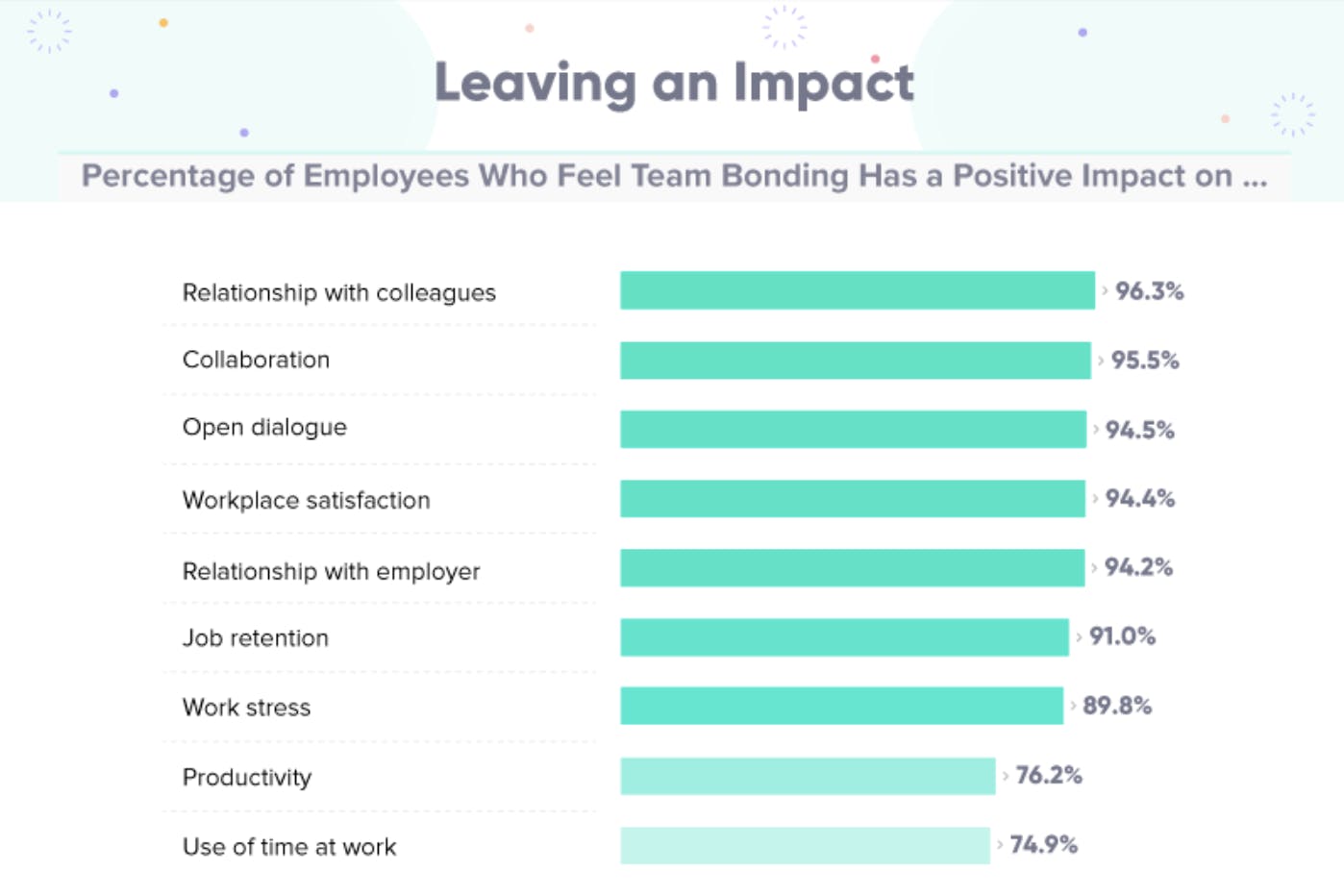Remote work is booming—and while it’s brought benefits, like access to global talent and better work-life balance for many, it’s also come with its own set of challenges. For one thing: how can companies easily deliver remote training programs for employees to further their professional development?
Most organizations are in great need of effective remote employee training programs. Whether your aim is to upskill employees or to onboard and train new ones, delivering any kind of remote training can be challenging.
In this guide, we'll walk you through the core elements of a remote employee training program and show you how to build one in 8 simple steps.
What is a remote employee training program?
A remote employee training program is a set of online training designed to teach workers new skills and knowledge. This type of training lets people learn from anywhere. Remote employee training programs make sure all team members, no matter where they are, can grow and learn new things.
Benefits of implementing a remote employee training program
Remote employee training offers a lot of benefits to both employees and employers.

Remote employee training increases employee engagement
Remote employee training does more than just teach new skills. It makes people feel part of something bigger. When you train from afar, you're saying, "We're in this together. We're aiming for the same goals." That’s powerful. It makes people feel part of a wider mission. Employees and teams get more engaged and they dive deeper into their roles.
Remote employee training enhances productivity
Remote employee training provides employees with the required set of skills, knowledge, and resources they need to perform their roles more effectively. It cuts down on confusion and waiting times for answers. Everyone's learning the same thing at the same time or at their own pace. Either way, it leads to a team that quickly puts new skills into action. More doing, less figuring out how. That's how teams get more done. An empowered employee is a more productive one.
Remote employee training reduces employee turnover
Investing time in remote employee training plays a key role in employee retention. LinkedIn found that nearly 94% of employees claim that they will remain in a company for a longer period if it simply invests time and effort in their learning and training. If the company pays attention to providing remote team training at regular intervals, employees are more likely to stay in the company, thereby reducing the employee turnover ratio. It also shows that the company is committed to the growth and development of its employees.
Remote employee training creates a competitive advantage
Here's a stat that might surprise you: a study we conducted in 2021 revealed that 88% of employees find their training irrelevant, boring, or outdated. That's a huge missed opportunity for most companies. But it's also where your advantage comes in. By offering high-quality remote training you’re setting your workforce apart from the competition.
Remote employee training is always available
When done right, remote employee training offers the advantage of just in time learning. This means that employees can access training materials exactly when they need them, right at the moment a question or challenge arises. Instead of waiting for scheduled training sessions, workers can immediately find solutions and apply new knowledge. This quick access to information helps employees solve problems faster and work more efficiently.
How to create a remote employee training program
Use this guide as a checklist when you’re building out your remote employee training program.
1. Choose your delivery model
You’ll first want to consider how to deliver the remote employee training program, as well as what materials will best suit your circumstances.
Videos are often popular to walk employees through software use cases, or explain abstract concepts. Pre-recorded training videos are particularly useful for companies, as they lessen the need to deliver the same sessions and information live (synchronously).
You can also supply employees with printable handouts and cheat sheets based on your main training topics. These handouts can contain the information from your entire remote training program and serves as an anytime refresher, even after they’ve finished the program.
Include optional sessions for live Q&As. Get all required parties—such as management or HR—to answer queries, clarify any steps or modules. Plus, these live Q&As add a bonus personal connection between remote employees and managers or other people in the company.
2. Identify the topics to include in each training module
Think of remote training programs as a manual. In order for employees to arrive at your desired goal, whether it’s mastering a software or improving their sales skills, they need to learn information in a logical way.
Because of this, think of your entire remote training program as a roadmap divided into modules that mark different topics or milestones you want employees to have. Later on, create specific lessons that will fall under each module, and take note that lessons should be bite-sized and easy to consume.
Let us use the example of a remote employee training program that covers a proprietary company app. You might have the first module be “The Functions of X App,” then a follow-up module “Learning Basic Commands of X App,” and so on.
The module “The Functions of X App” can have lessons that highlight specific use cases of the software, and each use case is a separate lesson that comprises a case study and in-app walkthrough.
To make your remote employee training program more effective, you can include practical exercises that help employees apply what they learn.
3. Schedule your remote employee training program

If your remote employee training program is going to be something everyone at the company will be taking part in together, decide on the right schedule to implement the program. When you’re dealing with a remote team, this can be a challenge.
Consider going the self-paced route and allowing employees to schedule in their own time to go through their remote training program, asynchronously. To help facilitate this, create a guide that shows employees how long each module or lesson will be and how much time you recommend allotting for each.
360Learning’s live remote training solution gives employees the freedom to choose from a variety of training slots so they can plan around their schedule while reducing admin workload for L&D managers.
When you need to have live sessions, pick a schedule that works with the most employees. Or consider holding separate sessions that will accommodate different time zones. If needed, you may need to tap liaisons for global employees who can lead live sessions and trainings for any team members at the other side of the world.
4. Invest in the right tools
With any remote training program, it’s best to invest in the employee training software that will facilitate learning, and collaboration. Fortunately, there are several options that make training programs easier to create, manage, and distribute.
Also note that you may require a mix of tools to make your program more effective. Here’s a guide for which tools you can consider, especially when you’ve identified your needs and program goals:
Learning Management System (LMS)
A learning management system is a software for creating, managing, and delivering employee training programs. You’re able to organize lessons and modules in a logical way, and design your program from start to finish.
LMSs are used for all kinds of online training, including onboarding, technology upskilling, soft skill training, sales enablement, compliance training, and more. Aside from more informed employees, the benefits of using an LMS include:
- Increased employee satisfaction
- Greater employee retention
- More comprehensive onboarding
- Increased knowledge retention
- Reduced L&D costs
- Easier team building
- Better ROI on training programs

Companies around the world use 360Learning to build a culture of collaborative learning. Our learning management system helps teams upskill from within by empowering L&D and in-house experts to work together to create remote training programs.
Video conferencing & scheduling software
Video conferencing tools can be useful for hosting live sessions and Q&As. If your company is on G Suite, you have access to Google Meet and Google Calendar, which you can use for scheduling appointments, broadcasting training program-related events, and host meetings for your organization.
Cloud storage
Building a remote employee training program will require sharing various documents and files with your employees, so cloud storage is going to be one of the most useful tools in your current stack.
Choose the best cloud storage providers that let you seamlessly collaborate and share different files, whether they’re documents, videos, presentations, and more.

360Learning customers can take advantage of our integrations with Microsoft OneDrive and Google Drive. They can import files and add them directly to courses without having to copy and paste embed codes.
5. Incorporate milestone checks
To make sure employees are keeping on top of their self-paced training, it’s helpful to add in some extra layer of accountability. Milestone checks for your remote employee training program can range from anything like lesson assignments that employees have to submit or sticking to a classic employee monitoring system that tracks their learning activity on their computer.
To determine the best milestone check system for you, remember your goals for your remote employee training program. If this is an onboarding training program, then you’ll want to make sure new hires are on top of their modules so that they can start being productive at work faster.

With 360Learning managers can easily track training progress for their team and they receive weekly emails, with the option to send reminders to employees that need to complete any remote training. Top-level managers can also view performance metrics by team of their direct reports and their direct reports’ teams.
6. Make helpful resources available
Supplement your remote employee training program with other valuable resources that will add to the program experience. Embed links like product wikis and documentation, so your employees can refer to them anytime during or between lessons.
One good idea may also be to provide external resources they can check. If your company, for instance, has access to exclusive journals, papers, or case studies, share them whenever relevant.
You might also find it beneficial to include instructions on how employees can ask for support from managers or training directors. Include their office hours or simply make a note about the person to contact if they have any questions during their program.
This tip also applies to post-program implementation. Be mindful about what your employees might need following a formal remote training program. What do they require to implement what they’ve learned effectively?
7. Add some team building activities
A survey by Nulab had some interesting findings to share about how full-time employees saw team bonding activities.
As high as 96.3% of surveyed respondents said that these activities had a positive impact on their relationship with their colleagues and on their collaboration experience at work (95.5%), while also boosting their relationship with their employer (94.2%) and feelings of staying in their job (91%).
In between your remote employee training programs, insert some time for the team to get to know each other and bond through shared activities and experiences. Team bonding activities have been shown to have a positive impact on several aspects of employees’ work life:
8. Be open to receiving feedback
Finally, when creating your remote employee training program, commit to making it better. Your first iteration probably won't be your best, so accept that there will be many ways to improve your training programs moving forward.
Ask employees to give their thoughts about their experience in the remote training program. Add a survey at the end that captures their feelings and opinions. Ask about what they thought of the content delivery, the helpfulness of the program, and what they would want to see improved in the future.

360Learning helps track feedback across all of your remote training programs. Employees can rate courses and share how relevant they are so that your remote training can improve over time.
Aside from formal avenues of receiving feedback, pay attention to the comments and questions you might receive during the program modules and lessons. If there are repeating comments and questions, it may be a good indicator of what to update or clarify for upcoming sessions or iterations.
Challenges in creating a remote employee training program development
Although remote employee training is beneficial, it comes with a set of challenges. We’ve explained some of them below.
Balancing L&D training and day-to-day work
Employees have to maintain a balance between their training and the daily tasks assigned to them. This can be a struggle. Organizations can tackle this challenge by making sure they’re giving employees the time they need to for remote training.
Accurately measure success
Measuring the effectiveness of your remote employee training can be challenging if you don’t have the right tools in place. An LMS can help with this by collecting the data and generating reports on the performance of the employees. These reports will help you identify where to make the improvements in the training process. With 360Learning, employees are also directly able to leave feedback on training materials to let the company know how effective they are.
Technical glitches
Technical setbacks like forgotten passwords, software bugs, and others can demoralize even the most motivated learners. Make things easy for your employees with a user-friendly LMS. Also make sure it’s clear who they reach out to internally for tech support if they need it.
Timezone differences
For employees located across time zones, running live remote training programs can be a challenge. Try offering multiple time slots for live training and take advantage of asynchronous training wherever possible.
Tips for developing a remote employee training program
Careful planning and execution are prerequisites for developing a successful remote employee training program. Here are some tips for getting the most out of your remote training.
Consider what, who, how, and when
Before developing a remote employee training program, the first step is to consider what topics or skills you need to train your employees on, how you will deliver the training, and when it will take place. A training needs analysis is a helpful step here. It will help you clearly define the learning objectives and ensure that they align with the organization's strategic goals.
Get specific when planning
The effectiveness of your training program depends on how specific you get. Sometimes, company-wide remote training makes sense. But make sure you also build specific training programs for certain teams. It makes your employee training programs more engaging and relevant to learners.
Be on top of your resource management
Allocate proper resources for implementing remote workforce training successfully. For instance, there should be a sufficient budget to cover the technology and staff hours needed to meet your training objectives.
Communication channels
Effective communication is key for remote employee training programs. Use your internal communications platforms, your learning management system, and any other internal portals to keep remote employees updated about remote training programs, upcoming sessions, and deadlines.
Succeeding with remote employee training
Building a remote employee training program from scratch may be a challenge at first, but if you follow the steps in this guide you’ll be ahead of most companies. The most important thing to keep in mind is to implement and take action and commit to improving as you go. Improving your remote employee onboarding is a great way to get started with remote employee training programs. Check out our eBook: Great Remote Onboarding in 6 Steps.

Avoid all the remote onboarding mishaps
By providing your contact info, you agree to receive communications from 360Learning. You can opt-out at any time. For details, refer to our Privacy Policy.