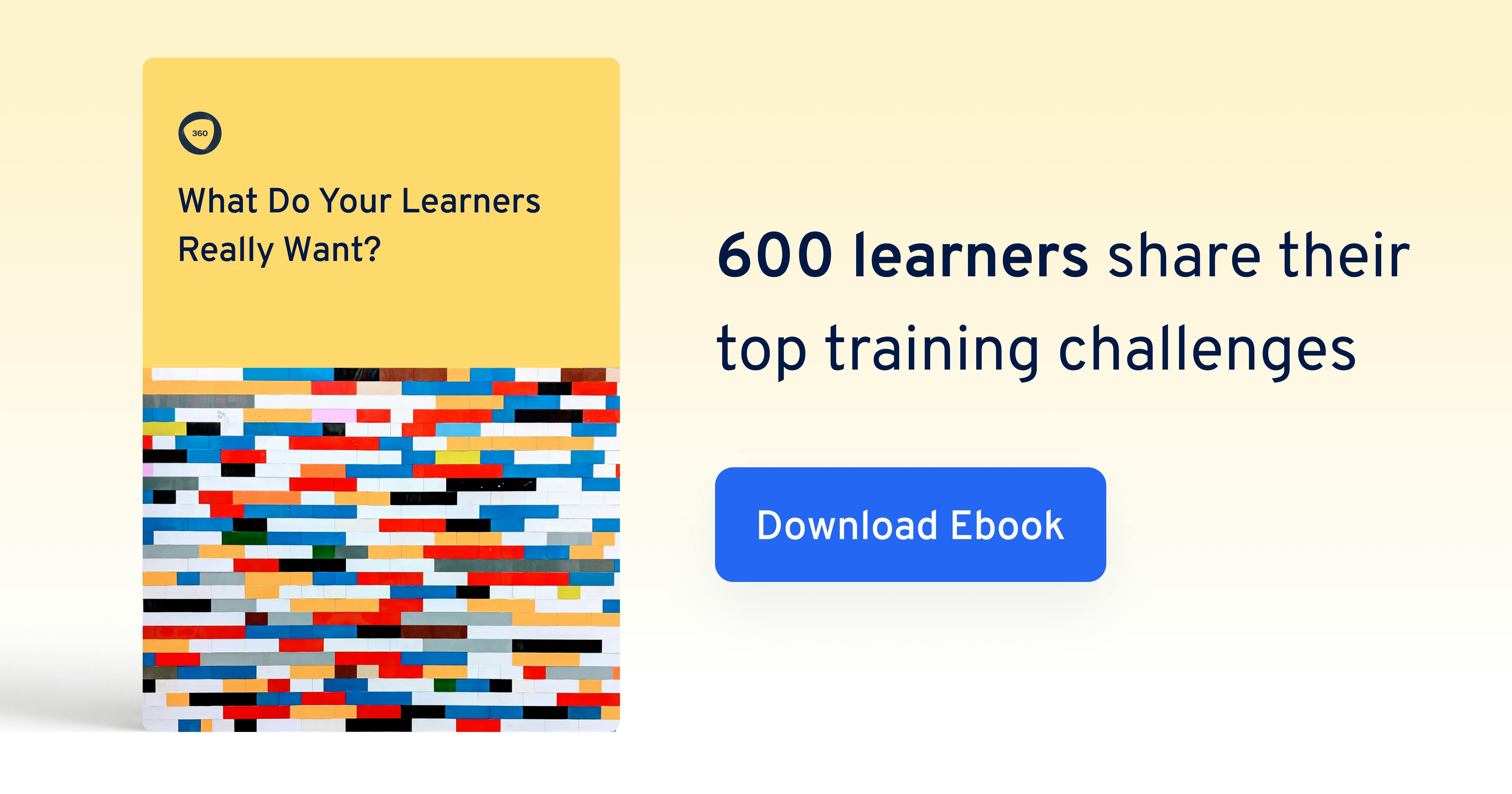Remote training has a boredom problem. 88% of learners find their training irrelevant, boring, or outdated at one point or another during their training experiences, according to a recent survey we conducted (you can get the full report below). One respondent in particular sums up the experience: “A lot of information given, but no hands-on follow up or discussion.”
Remote workers experienced a sense of disconnection even before COVID-19 because they felt that conflicts were harder to resolve from a distance and collaborating with others was challenging.
The pandemic has exacerbated this feeling as employees suffer from Zoom fatigue and declining motivation levels.
Now, more than ever, learners need remote training that has interaction and collaboration with co-workers at its core. Group activities, discussions, peer instruction, peer feedback, games, and quizzes are key employee training tools to making remote learning fun, engaging, and useful. In this post, we’ll explain how you can adopt these features to drive engagement and generate better learning outcomes.
Get employees involved in developing courses
When learners develop learning content, they can accurately pinpoint which courses will be useful and relevant so they can do their best work. It gives them a sense of ownership and leads to higher engagement and record-high course completion rates. You can achieve this through sourcing Learning Needs from employees and empowering people to author courses.
Source Learning Needs from employees
Only 12% of learners apply the skills from their training to their jobs. Our learner survey corroborated this fact—one respondent said, “Our training is extremely superficial and never includes all the information we need.” This is a waste of time and resources that employees could otherwise spend on learning in their moment of need.
In a traditional top-down approach to training, learning courses tend to be less relevant and effective because managers and L&D departments create them in a silo. These groups have insights into what makes a course great, but learners themselves should be the ones providing input into what they need to know and, by extension, what needs to be included in the courses. This is reflected in the results of our survey, where 70% of learners said they would prefer to identify their own Learning Needs.
A Collaborative Learning platform can facilitate this process. Specifically, learners can suggest new topics and request refreshes and expansions on existing courses. Your L&D team can then manage the system, prioritizing course updates based on bandwidth, urgency, and the number of learners who expressed a similar need.
Give employees course authoring power
A majority (77%) of respondents in our survey said they have knowledge to share, but haven't been asked to do so. This is a shame, as courses created via internal collaboration are twice as useful for learners.
That's a ton of expertise siloed in employees' heads that could supply peers with the information they spend 5.3 hours looking for each week. Tapping into your institutional knowledge saves you precious time and cost while leveraging subject-matter experts (SMEs) and fostering a culture of collaboration.
An authoring tool lets your internal SMEs use a range of platforms (YouTube, Vimeo, Google Drive, SlideShare, and more) to create courses quickly and easily without needing an instructional designer.
With an authoring tool, peer collaboration among remote teams becomes a breeze—and more fun—because remote employees can co-create courses with peers while pointing out areas for discussion and iteration. Co-authors receive notifications when their peers engage with a course they co-authored, which makes them feel valued for their contribution. This boosts employee retention and encourages them to keep contributing.
Next up, another key technique: blending asynchronous and synchronous learning.
A majority (77%) of respondents in our survey said they have knowledge to share, but haven't been asked to do so.
Use a blended approach to balance asynchronous and synchronous learning
In one study, students who participated in a blend of face-to-face classes and asynchronous online learning were more engaged and enjoyed better learning outcomes than students who only attended face-to-face classes. For remote teams, face-to-face classes aren't an option, but live training over Zoom is. That's why we recommend training programs that feature largely asynchronous learning options while also making time for live, synchronous training.
The new approach to blended learning, especially in a remote climate, places employees at the center of the process and provides flexibility by dividing training into synchronous and asynchronous modules.
Asynchronous learning lets employees train at their own pace
Asynchronous learning gives employees the freedom to learn when it fits into their schedules instead of forcing them to sit through a course at a set time and day. It also caters to different learning preferences. When employees are required to constantly plug in via Zoom or live workshops, it has a detrimental effect on their productivity and can even lead to burnout.
Instead, employees can engage in remote training programs in the form of asynchronous video training, webinars, quizzes, and self-directed courses. People working remotely tend to appreciate the flexibility of choosing when to train and having the option to discuss the material after. As one respondent in our survey pointed out, “I really like the video trainings that we do. I love that they’re completed on shift and that we can ask our leaders questions about anything that we need help with!”
With an interactive platform, employees can leave feedback and engage in a Q&A, sparking a discussion and making even an asynchronous course collaborative.
Synchronous learning makes training more active and dynamic
On top of this asynchronous training, synchronous learning with a focus on interaction and collaboration creates opportunities for active learning by tapping into human interaction. Remote employees need “enabling conditions” to succeed—clear direction, diversity of knowledge, and decentralized access to learning.
Synchronous learning offers group discussions, breakout rooms, live workshops, and peer feedback—all of which empowers learners to collectively solve problems and iterate courses on the fly. Learning through synchronous training allows employees to step outside their workflow and spend dedicated time chewing on ideas and collaborating with co-workers.
And speaking of chewing...
Provide remote training in bite-sized chunks
Remote training is especially well-suited to bite-sized chunks that are accessible anywhere, anytime. Employees don’t want to view endless slides and drown in PowerPoint presentations. They want stories, images, and interaction built into their learning experience, especially for remote work that can get isolating.
Microlearning helps learners understand material easily
Microlearning boosts comprehension among employees because they receive information in small, digestible bits. Just like the five-minute rule of virtual meetings, which instructs organizers to give participants an opportunity to solve a problem every few minutes to sustain their attention, treat remote training with a similar ballpark for time.
According to talent development professionals, 10-13 minutes is ideal for employee training sessions to keep learners engaged and aid comprehension. Courses can be employee-created or linked to via YouTube or LinkedIn. Asking people to take in too much information for too long can lead to a cognitive overload and is a waste of time and training. A learner in our survey pointed out: “I’m really impressed with my organization but it’s difficult to find the time for training.”
They're right—most companies don't make time for hours of training each week, but one easy solution is to implement training that is shorter, more concise, and available for quick learning.
Mobile learning lets employees learn anywhere, anytime
Mobile learning makes learning available at the time of need, especially for employees who are in the field and may need information instantly. Considering that mobile employees will comprise 42.5% of the global workforce by 2022, your remote training needs to be able to scale and provide instant access in an employee’s moment of need.
Mobile learning solutions like 360Learning’s app (available for iOS and Android) are designed with human interaction and constant connectedness in mind. Besides, it’s an affordable and convenient solution—employees are able to utilize devices they already have and can engage in eLearning courses during fieldwork or while eating breakfast.
Finally, our last tip for great remote training: don’t be afraid to make things fun.
10-13 minutes is ideal for employee training sessions to keep learners engaged and aid comprehension.
Create quizzes and games as fun opportunities for self-assessment
Our survey responses suggest that employees appreciate a mixture of different media and training delivery formats; but program creators aren’t always able to get the mix just right. This could be due to limitations in tools or resources, an LMS that is too rigid to allow for group interaction or collaboration, or a general lack of familiarity with digital learning.
Research shows that remote workers yearn for connection and interaction. Virtual training doesn’t have to be one-dimensional and boring. Ship training material in the form of quizzes and games to make learning fun and engaging and to boost the recall rate.
For example, a customer service team can gamify training by providing two real-life scenarios for each support ticket. Employees choose which one is the better option to resolve a customer complaint, and once they click, they get an explanation of why that answer makes sense. Gamification makes the training fun and engaging and helps employees draw lessons from the scenarios when they are faced with similar instances in the future.

Choose the right LMS to develop remote training that keeps boredom at bay
Without the right learning management system to make your remote training collaborative and interactive, it’ll likely be a hot mess, leading to boredom and disengagement. Under-challenged employees tend to be bored employees, and if they stay this way too long they could experience boreout, with the damaging effects of stress, anxiety, and even depression.
To keep boredom in check, choose a Collaborative Learning solution with interactive features, so you can develop remote training that your employees actually want to engage in.