

Training & Learning
8 Employee Training Methods To Help Organizations Embrace Fast-Changing Technologies
“Ch-ch-ch-ch-changes…” sang David Bowie back in 1971, in a time of revolutionary happenings. Much has changed since then, especially in the workplace, and more changes are coming thick and fast. How do you keep staff abreast of technological developments?
Change is an established part of work, and consequently, staff have to be able to deal with it. That means that organizations need to institute ways of making this happen. One of the best ways of enabling staff to keep up is to give great training. We’ll go through no fewer than eight types of employee training methods that can help here. Let’s get on with it.
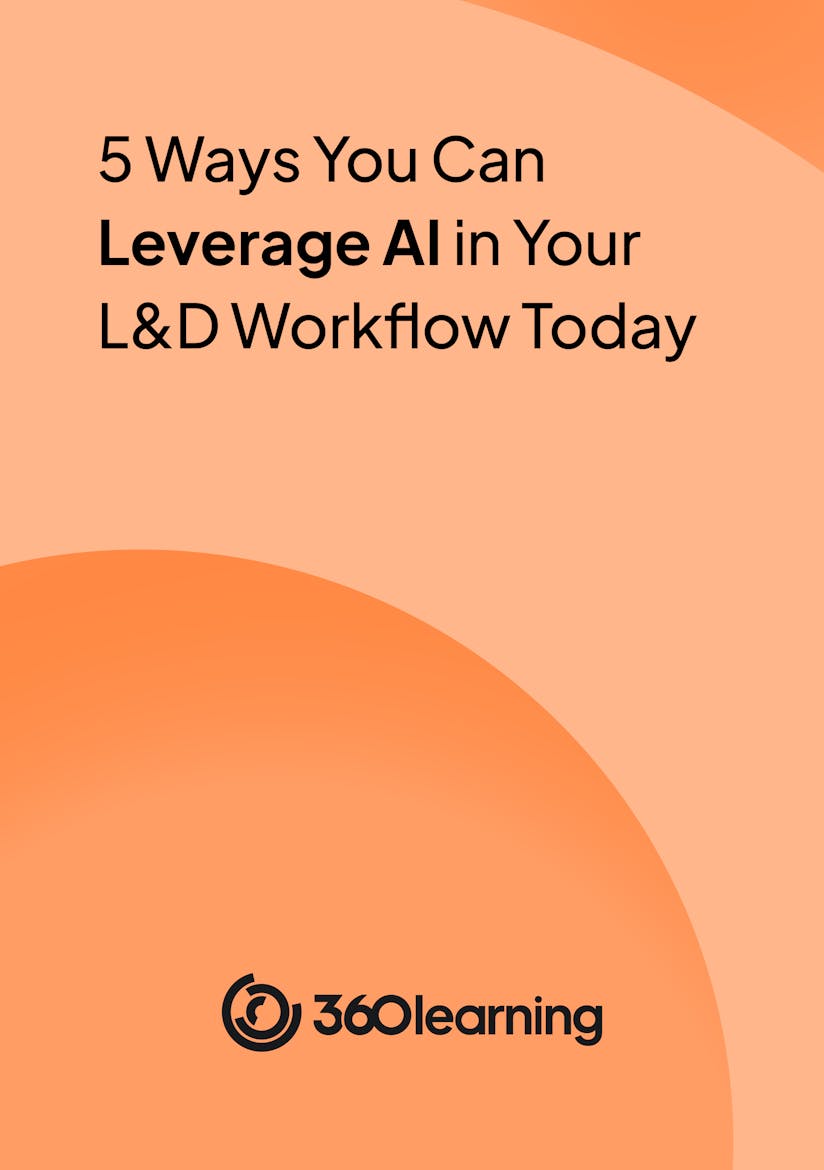
Have the robots really taken over?
By providing your contact info, you agree to receive communications from 360Learning. You can opt-out at any time. For details, refer to our Privacy Policy.
1. On-the-Job training
This is the kind of hands-on training that takes place in situ. The employee is at their desk (virtually or otherwise), and they’ve already started on aspects of their work. On-the-job training is what then takes place to facilitate improvement there and then.
Benefits of on-the-job training
- More applicable: If the employee is in position and engaged in the task, the instruction they receive while they’re about it will be more readily absorbed.
- Quicker: Less time spent convening training sessions and explaining a process.
- Problems can be addressed: Initial difficulties with comprehending instructions are immediately apparent and can be resolved on the spot.
On-the-job training techniques
- Apprenticing: Taking on a novice and taking them through all of a profession’s demands through hands-on learning or job shadowing.
- Mentoring: Pairing employees with more seasoned team members to receive continued guidance and feedback through regular check-ins and 1:1s. Mentors’ advice and insight can apply to daily responsibilities of their mentees’ roles, or more general career moves.
- Job rotation: Everybody in a team gets a turn at doing everybody else’s job. For example, someone who usually performs cloud data management could switch to data analysis.
2. Microlearning
This is what goes on in Hobbit school.
No, not really. Microlearning is a training process broken down into brief chunks that are easily digestible and delivered just when they’re needed.
Benefits of microlearning
- Less demanding: Microlearning keeps the instruction to what you need to know, when you need to know it. This helps your employees manage their workloads more effectively and quickly fill urgent skills gaps, without disrupting work schedules.
- Better knowledge retention: Learning something vital just before you need to use it is a great example of “just-in-time training”. When learners access the exact information they need at the right moment, it makes them more efficient, engaged, and confident–and it helps them keep that nugget of information top of mind.
- Economical: The less time spent on irrelevant and ineffective training means more time and money saved for the business.
Microlearning techniques
Microlearning is ideal for training employees on new technologies because it gets them up to speed fast. Instead of overloading everyone with several days of in-depth instruction on how the entire system works, you can ensure that each user focuses on the features they’ll actually be using for their daily work.
There are several techniques you can use to achieve this. Video is increasingly popular for online training and lends itself to technical subjects. For example, if you were training people on how to fax from a computer, they could watch a bite-sized demo of the tool in action before getting started. You could also set up video tutorial clips that pop up when they activate a new feature.
Interactive and game-based training are also useful for engaging employees with changing technology. You can set challenges for them to complete, with a leaderboard and rewards as an incentive to learn quickly. Fun quizzes can also help learners retain knowledge.
3. Virtual and augmented reality
Increasingly popular employee training methods, VR and AR immerse the trainee in surroundings in which instruction is rendered through interaction with a simulated environment. It allows the trainee to make incorrect choices with impunity. Sometimes you have to make a mistake to learn how to do it right.
How to utilize VR and AR applications for learning
VR and AR applications are especially useful training methods in scenarios where practicing new skills in the real-life working environment would be unsafe. For instance, for medical staff to have the ability to practice surgical techniques without blundering around someone’s innards is of tremendous value to the trainee (and the patient!). As a more specific example, this type of training can also be highly effective for those exploring deep learning solutions based on human brain structure.
Like any other type of employee training, it’s important to set clear training goals with VR and AR courses. Keep learning experiences tightly focused on a particular task, and don’t allow the whole session to stray beyond the 20-minute mark. Beyond this, VR fatigue can set in.
Techniques for immersive technology in employee training
- VR headsets: Virtual reality creates a simulated environment that looks like a real-world setting, viewed through a VR headset. This completely takes over your vision so that instead of seeing your surroundings, you feel like you’re somewhere else. You can move around and interact with the virtual environment. As well as enabling employees to train safely, it also lets them explore the inner workings of technical systems—such as the simulated inside of a nuclear reactor.
- AR headsets: Augmented reality enhances and adds to your vision instead of replacing it. It projects or overlays images and information on top of what you’re seeing in your real-life surroundings. You might visualize a planned addition to an existing building, or see live translation of text as you look at it. For training purposes, staff might see graphics hovering over the buttons on their software, showing them the correct ones to press.
- 360° video: These are spherical video recordings where an omnidirectional camera records views in every direction simultaneously. You can view them on a computer, using the mouse to see from different angles, or through a VR headset where you move your head to change the field of view. The latter is a form of virtual reality, but it’s an immersive rather than truly interactive experience. Employees could see a 360° video of your factory or warehouse, for example.
4. Peer-to-peer learning
Peer-to-peer learning replaces the traditional “top-down” learning methodology—operating instead from the bottom-up, so that every team member can shape learning content.
Benefits of peer-to-peer learning
- Applicability: Peer-to-peer learning is especially applicable for training on new technology, as it brings together knowledge and skill sets from across the organization. The two-way method takes everyone’s needs into account and ensures the content is relevant and helpful for everyone.
- Enjoyable: Working and learning alongside somebody in a similar role can be more fun than listening to an authority figure. It’s rewarding for employees to share their own knowledge of how to do their jobs, and makes them feel valued.
- Effective: This type of learning tends to be retained more than instructor-led training, because it’s more engaging. It also saves time and money because it allows employees to shape training content directly instead of centralizing content creation in L&D. Using the right tools, anyone can create a new online course in a matter of minutes.
How to facilitate effective peer-to-peer sessions
In the bottom-up learning strategy, peers are asked to declare their learning needs. It’s important to get everyone involved, to ensure a full range of perspectives and as much input as possible. Internal experts can then identify skills gaps and create hyper-relevant courses that fill them.
As well as facilitating new learning materials for training and development, employees should have the chance to ask questions, provide feedback, and make suggestions about existing content. There’s no need to wait for an annual training assessment—team members can do this in real time.
The course designers can then respond quickly to specific learners’ needs, either by answering queries on a discussion forum or creating a new training course for the topic.
5. Project-based learning
This is a type of training where trainees are set up with a challenge they may eventually face in the real world and asked to find ways to resolve it.
Benefits of project-based learning
- Encourages independent thought: An engaging challenge can stimulate idea generation.
- Generates usable solutions: The generated solutions can be useful in the real world, making this type of training useful for practical skill development.
- Improves teamwork: In group projects, team members can learn and practice collaborative working skills, such as division of labor and group problem-solving.
Project-based learning techniques
- Case studies: Take inspiration from a real-life situation and re-enact it as a challenge for the group to resolve. Then compare the group outcome with the results of the original situation to assess what was done differently and how that affected the outcome.
- Role-play: Have learners get into character and discern the pressures and unique struggles of certain roles, and why they behave the way they do. This is especially effective for introducing new technology into the workplace as it flags potential snags. For example, if you’re training on a new communication tool, employees can play the roles of a support agent and a customer. They can highlight any friction points that could be resolved through extra training.
- Simulations: Many different training scenarios can be created on a computer using simulation software, and learners are asked to interact and problem-solve as a situation plays out.
6. On-demand training
This is a training method in which employees decide when, where, and what kind of training they would like to engage with.
Utilize technology for flexible training options
If staff are having trouble learning to use a new piece of technology, they can use the help facility to take them to interactive training. Because the staff member is in charge of the timing and nature of the interaction, they feel more engaged and in control of their learning experience. This also helps learners get the most relevant training in the moment of need.
Techniques for on-demand training platforms and resources
- You could include a help button in your in-house LMS, which users can click to activate simple step-by-step text instruction. Some software can recognize when learners are stuck on a certain task and deliver pop-up instructions to help.
- Videos, podcasts, or pre-recorded webinars give more in-depth guidance and can provide actionable insights or tips on how to most effectively use new software.
- If employees are using on-demand games and interactive modules, make sure there’s a record of what they did and how they scored, to demonstrate that learning has taken place. For example, you could have a leaderboard or scoreboard that logs employees’ progress.
7. External workshops and conferences
This is a traditional training method where staff participate in off-site training at events like conferences or external workshops. These events usually have industry experts and leaders speaking, or hosting hands-on training. For example, an organization might send its engineering team to a conference on machine learning models or a workshop on new software.
Value of external training opportunities
- Expertise: Conferences and workshops often have development professionals doing presentations, so employees can benefit from insights beyond their internal training.
- Morale boost: A trip to a workshop can be a welcome break from the norm and a great team-bonding exercise.
What to consider to find relevant workshops for employees
- Look for value: Sending a team off-site for training can be a costly expense. Be sure that you’re getting bang for your L&D budget. Look at reviews from other companies that have used or attended this workshop before going all in. Afterward, measure its effectiveness by asking for feedback and sending out a pop quiz to see how learners have retained the material.
- Aim for geographical nearness: No point in sending the team halfway across the world, if there’s something identical being offered in your home city.
Virtual or in-person: Similar to the previous point, many conferences and training events can now be attended remotely. So for example, no need to send your team to Malta to train them on how to obtain a Maltese domain name.
8. Continuous learning and development programs
In a learning organization, employee development is a proactive and ongoing process; training doesn’t happen only “when needed”. And in an organization where employees need to stay on top of technological developments, there has to be an element of continuous development in an internal learning process, or they’ll fall behind.
Benefits of continuous learning and development programs
- Healthy mindset: Employees are more satisfied when they’re empowered to perform their jobs well, and feel like they’re supported in doing so. A continuous learning culture gives them the resources and skills they need to keep growing, and shows that the organization is committed to long term career and personal development.
- All about the new:Ongoing training packages, delivered in a little-and-often style, keeps staff on the technological cutting edge.
Upskilling through collaborative learning
Once you have staff up to speed with initial employee training methods, you can put them through upskilling sessions together. Collaborative learning is a highly effective way to enable entire organizations to upskill from within.
In traditional top-down L&D strategy, management determines training needs and provides learning materials accordingly. This can lead to a misalignment between training content and the workforce’s actual learning needs. In contrast, collaborative learning allows employees to declare their own training needs - and fellow employees who are subject-matter experts (SMEs) can design and create highly relevant courses and training content to address those skills and knowledge gaps.
This is a hugely beneficial learning style, both in terms of economy to the business (money saved on costly workshops) and more relevant and engaging learning experiences for employees (compared to outsourced or off-the-shelf training content). Learning together enables mutual support, bouncing ideas off each other, and keeps institutional knowledge within the organization.
Empower your employees to embrace new technology
The march to the future will not be stopped. This is, for most, an exciting proposition. Hopefully, your staff will tend to fall into this camp. But even if they don’t, you can do something about it. Take the hybrid route with blended learning and use a combination of the above employee training techniques to keep the most committed Luddite on the right side of progress.
To find out how a collaborative learning platform can help your workforce stay up-to-date with the latest software year-round, book a personalized demo of 360Learning.



