Discover the learning platform powered by collaborative learning.
A 15-minute discussion with an expert
100% tailored to your needs - with ❤️
No commitment. Free as can be.
Learning and development programs are as good as the tools used to execute them.
Of course, this is also influenced by whether L&D teams know how to pick the right tools for their organization’s needs. No matter how many fancy features an LMS may have, it’s essential to do the work of assessing and evaluating what exactly your company’s L&D most significant priorities are.
From LMS, LXP, and talent academies to all-in-one learning platforms, there are a plethora of learning technologies to select from. Understanding which solution your organization needs at its different stages of development is critical to making the best decision.
Some organizations might prefer to use separate solutions for various stages of learning, or even different departments across the company. For many companies, learning needs and strategies can be streamlined by consolidating them into one comprehensive platform, like 360Learning. But we’ll go into more detail about that soon.
To get started with picking the right solution for your business, there are several things to take into consideration:
After assessing your current state of affairs and evaluating which areas need improvement or strengthening, you can better pinpoint what kind of L&D tool would bring the highest return on investment.
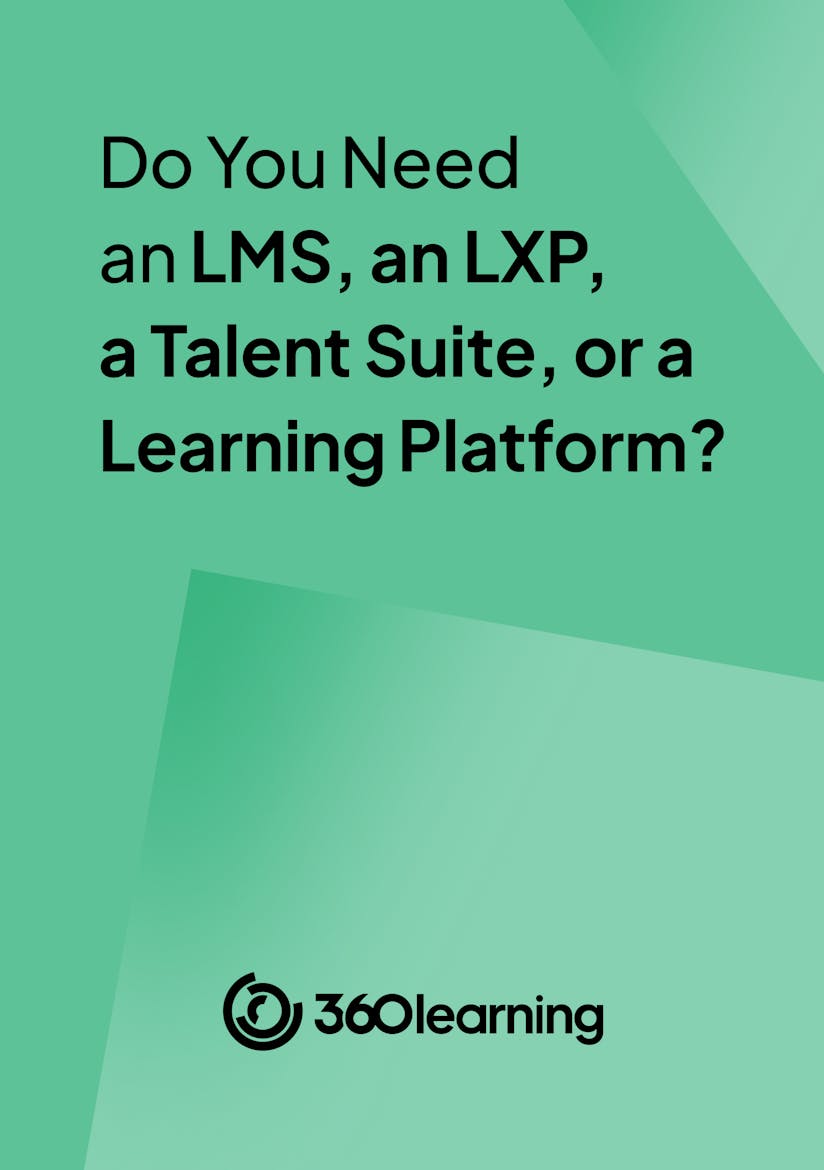
By providing your contact info, you agree to receive communications from 360Learning. You can opt-out at any time. For details, refer to our Privacy Policy.
Our full breakdown of the 12 best learning and development tools is below. Here's a brief look at the top five, but keep reading for more details and options.
Before getting into our full list of platforms, here's a quick refresher on the different kinds of tools available.
There is a diverse range of L&D tools on the market to help teams upskill their employees, curate and deliver learning experiences, and harvest critical data to prove ROI.
From managing the intricacies of course administration to enhancing learner engagement and competency through intuitive training content, each solution offers unique benefits tailored to specific learning objectives.
Here's a closer look at some of the key tools available for learning and development:
Many solutions are available on the market, so when deciding which tools will work best for you and your team, consider your learning culture, organizational goals, and learning and development strategy.
Still not sure which of these solutions would best suit your business? Find deeper insights on this choice here: Do You Need an LMS, LXP, a Talent Suite, or a Learning Platform
Ranked as the #1 AI-powered LMS by eLearning Industry, 360Learning is a collaborative learning platform designed to help companies grow talent and close skills gaps at scale, with AI-powered skill-based learning to generate impactful, personalized learning experiences with the help of your internal subject-matter experts.
The solution covers the features of an LMS, LXP, and collaborative learning Academies, which enables you to launch dedicated and branded learning environments at the pace of your business and empower internal experts to contribute hyper relevant training content to start upskilling your employees quickly with the knowledge and skills they need most.
This approach helps L&D teams overcome creation bottlenecks and avoid being bogged down by manual tasks.
360Learning’s AI tools automate your administrative workload while enabling you to transform existing documents or a simple prompt into a complete course within minutes, with no instructional design experience required–all while maintaining full control over AI outputs.
The globalization solution makes it easy for widespread enterprise teams to collaborate and train with AI-powered translations for 70+ languages, helping you deliver accessible training worldwide without breaking your budget.
360Learning makes it simple to collaborate with your experts at scale and get the depth of content that will help upskill employees in the flow of work.
Pros:
Cons:
Pricing: Pricing plans start from $8/registered user.
A 15-minute discussion with an expert
100% tailored to your needs - with ❤️
No commitment. Free as can be.
By providing your contact info, you agree to receive communications from 360Learning. You can opt-out at any time. For details, refer to our Privacy Policy.
LearnUpon is a cloud-based LMS created to facilitate training employees, partners, and clients for businesses. As a scalable solution, LearnUpon is ideal for delivering online training initiatives to organizations big and small.
The platform includes various generative AI tools that empower you and your team to ramp up your content creation processes, including producing exams, images, and videos and translating text. AI capabilities include interactive chatbot support, AI notifications, and automated feedback summaries.
Standout features for helping you and your team boost learner engagement range from notifications and reminders to gamification and auto-recertification. The platform empowers learning in the flow of work with a mobile app for Android and iOS.
Pros:
Cons:
Pricing: Pricing is available through booking a demo.
OttoLearn is a gamified microlearning platform designed to increase learner engagement, close knowledge gaps, and improve retention. As a learning and development tool, it delivers engaging, relevant, bite-sized training content to boost employee performance.
The platform includes functionality for automatically measuring, analyzing, and adapting your training content to focus on areas for improvement, learner by learner. The Content Studio empowers L&D to create new learning experiences and update deployed training materials. The platform leverages ‘scaffolded training experiences’ to take employees through the whole training journey until they master the necessary knowledge or skills.
OttoLearn includes gamification features, such as leaderboards, contests, points, and rewards. For example, learners can earn Mastery Points by learning and retaining knowledge.
Pros:
Cons:
Pricing: Free demo. Plans start at $250/month (billed annually).
TalentLMS is a cloud-based training platform suitable for organizations of all sizes, designed to empower L&D teams to create, manage, and deploy online courses and training programs for learners. Use cases include onboarding, sales, and customer training.
With TalentLMS, you and your team can use the course authoring functionality to create courses using various content, including videos, presentations, and SCORM files. You can customize the platform to match your company’s branding or use the eCommerce functionality to sell your impactful courses online.
The solution comes with tools for creating tests and quizzes to help you monitor completion rates. The gamification elements, including points and badges, help you ramp up your online training engagement rates. Their reporting tools also help track essential L&D metrics, such as learner progress or course completion rates.
Pros:
Cons:
Pricing: Option to start with a Forever-Free plan of up to 5 users and 10 courses. Pricing starts at $69/month for up to 40 users.
As an all-in-one learning platform, WorkRamp aims to boost online learning for employees, customers, and business partners. This training software tool helps companies deliver engaging internal, cross-departmental, and extended learning experiences.
WorkRamp includes the AI Assist feature to help ramp up your training content creation as your thought partner when designing and creating learning materials from scratch. The AI can help expand drafted notes into full paragraphs or improve text if you're working with your subject-matter experts. Partnered with the platform’s course authoring tools, AI Assist can ramp up your course creation processes.
When tracking assessments and learner progress, you can leverage out-of-the-box reports to measure the success of your training courses and your learning and development strategy. You and your team can deploy the Reporting APIs to integrate the data with other systems, such as measuring your eLearning content's impact on native Salesforce dashboards.
Pros:
Cons:
Pricing: Priced per user/year. Pricing is available by request.
G2 user reviews:
Docebo is an eLearning SaaS company that provides the Docebo Learn LMS which supports various learning strategies, including formal, mobile, and social learning.
Docebo Learn offers a configuration engine that empowers you and your team to design pages specifically tailored to target learners or cohorts with a drag-and-drop interface to create and deploy eLearning content at scale. You can also leverage extensions such as certifications, automation, and gamification to tailor the platform to your use case and learning and development strategy.
The platform also includes AI-powered functionality that allows you and your team to quickly and easily create training courses. Next, you can keep your course content up to date with versioning and leverage AI-based translation capability to publish your online courses in a range of languages.
Pros:
Cons:
Pricing: Free trial. Plans start with Docebo Engage at $25,000 per year on a 3-year contract.
Cornerstone OnDemand is a comprehensive LMS designed to help businesses manage and track employee training programs and support employees throughout their careers.
With a focus on personalization, you and your team can craft flexible learning experiences curated by interest, role, or learning modality to boost employee engagement. To help you manage risks, the platform offers compliance teams precise data and insights critical for audits. Dynamic reporting and dashboards provide real-time insights into your learning interventions, skill development trends, and compliance status.
The Cornerstone Content Studio leverages AI to help you and your team create training content and help learners discover the experiences they need. Next, the Cornerstone Content Anytime tools simplify accessing the best training content by selecting the most premium and engaging courses, ensuring L&D teams have the resources they need to make an impact.
Pros:
Cons:
Pricing: Available via demo request.
Absorb LMS is a cloud-based, AI-powered learning management system designed for organizing, delivering, and tracking online learning and training programs. As an online training platform, Absorb is known for its scalability and flexibility, making it suitable for organizations of all sizes.
Offering a user-friendly interface, Absorb LMS empowers learners to easily find and complete your online training programs, helping you boost those critical employee engagement rates. The solution includes gamification elements such as leaderboards, badges, and customizable certificates.
The platform also has automated administration features that empower your team to schedule and automate routine tasks. With a customizable analytics dashboard, the monitoring and tracking of training courses are simplified while data access remains secure.
Pros:
Cons:
Pricing: Free trial. Pricing is available by request.
iSpring is a cloud-based LMS known for its user-friendly interface and wide-ranging features that empower learners and admins. The solution supports various use cases, including onboarding and compliance training.
Firstly, iSpring Learn allows you to leverage the training content you have already developed, including Microsoft PowerPoint presentations, SCORM, training videos, and audio tracks.
The training management features empower you and your team to select users by team, job title, and country while supporting automatic training course assignments for specific learner cohorts. The events calendar functionality lets you manage employee training in a single tab, including live training and webinars, while helping employees stay on track through notifications and reminders of changes or new events.
Pros:
Cons:
Pricing: Free trial. Pricing starts at $5.27 per user/month for up to 100 users.
Adobe Learning Manager is a comprehensive learning management system designed to deliver personalized learning experiences to employees and customers. As an enterprise-ready and scalable platform, it can be leveraged for various use cases.
Adobe Learning Manager offers a gamification feature as a learning and development tool to help L&D teams boost employee engagement rates. The feature rewards and recognizes learners for achieving milestones with badges that can be shared on social media, opportunities to compete on leaderboards, and automatic assignment of training content when a certification expires.
With AI-powered functionality, the platform empowers you to design and deploy personalized learning materials. This feature includes widgets for recommending training content that employees’ peers find useful, learning experiences and skills that align with organizational goals, and a calendar to help learners keep track of future learning opportunities.
Pros:
Cons:
Pricing: Free 30-day trial. Pricing packages are based on either registered users or monthly active users.
LearnWorlds is an online platform that enables content creators to build, sell, and market their courses. The solution has an interactive video and course player, flexible assessments and question banks, and a gamification engine to enhance the learning experience.
The interactive video editor is the first among the platform’s standout features. It allows you and your team to create learning experiences beyond a simple video tutorial. These elements include automatic transcripts, images, and branching functionality that can guide leaders through a different path in the video, enabling the learner to engage with and control the watching path.
LearnWorlds also includes features for building personalized exams and self-assessments. You and your team can incorporate various question types and choose how they are presented. Furthermore, the tool lets you leverage search and bookmarking functionality to create personalized and learner-friendly assessments.
Pros:
Cons:
Pricing: Free trial. Pricing plans begin with the Start plan at $29 per month.
Blackboard Learn is a comprehensive web-based virtual learning environment and LMS designed to enhance the educational experience by integrating course management, customizable open architecture, and a scalable design.
Leveraging Blackboard Learn empowers you and your team with cutting-edge AI tools to streamline your workflows and save valuable time. The platform includes native integration with the tools educators use most frequently and provides real-time insights for immediate iterations and enhancements to the learning process.
The solution offers the Ultra Accessibility Checker, which empowers users to create training content that meets high accessibility standards. With a further focus on fairness, the platform helps you and your team deploy assessment workflows that work for both learners and instructors. Assessment functionalities include the Flexible Grading experience for efficient grading and the ability to provide multimedia feedback.
Pros:
Cons:
Pricing: Free trial available. Full pricing on request.
When selecting your L&D tool, consider your learning culture, organizational goals, and learning and development strategy.
The tool you select should help you close the skills gaps you need to fill in your organization, the learning experiences employees need in their workflow, and help solve your use cases.
When you have narrowed your selection to a couple of options, contact the providers and demo the solution to get an in-depth feel for the platform and how it might work for you and your team members.
To get started, we recommend checking out a solution that fosters collaborative learning and empowers internal experts to create learning experiences that upskill employees from within your organization.
1. What is the difference between an LMS and an LXP?
2. How do I determine which L&D tool is right for my organization?
3. Can L&D tools integrate with other software applications used within our organization?
4. What security features should I look for in an L&D tool?
5. How can we measure the ROI of our investment in an L&D tool?
A 15-minute discussion with an expert
100% tailored to your needs - with ❤️
No commitment. Free as can be.
By providing your contact info, you agree to receive communications from 360Learning. You can opt-out at any time. For details, refer to our Privacy Policy.