
Discover the learning platform powered by collaborative learning.
A 15-minute discussion with an expert
100% tailored to your needs - with ❤️
No commitment. Free as can be.
A well-integrated learning management system (LMS) is an L&D leader’s best friend. As learning professionals face new pressures to upskill and reskill employees—while at the same time delivering more with fewer resources—quality tooling can make or break your strategy.
But while the LMS is your weapon of choice, other teams have their own core operating systems. Most users will only spend a small fraction of their time inside a learning platform, no matter how modern the interface or engaging the content.
Which is precisely why LMS integration matters. You need a learning tool that talks to other key business systems, and encourages learning in the spaces employees use every day.
That dynamic doesn’t happen by accident. You need to choose the right LMS platform—with the right integrations—and use these connections to their full effect.
This article dives into the world of LMS integration, the benefits and challenges, and offers some key examples of systems that should connect with your own.
A 15-minute discussion with an expert
100% tailored to your needs - with ❤️
No commitment. Free as can be.
By providing your contact info, you agree to receive communications from 360Learning. You can opt-out at any time. For details, refer to our Privacy Policy.
LMS integration connects your learning management system (LMS) with other tools and platforms within your organization's tech stack. This integration enables the transfer of data between systems.
The best LMS platforms offer built-in integrations with your Human Capital Management (HCM) systems, content creation tools, video conferencing tools, learning tools, and other software applications. (We’ll see plenty of examples shortly.)
The goal of these integrations is to create a seamless learning experience for employees by integrating different tools into the centralized platform. That way, they aren't jumping from app to app, and data isn't getting lost in the shuffle.
LMS integration helps organizations streamline their training process and improve the employee experience. You want to make learning as intuitive, natural, and easy as possible for your teams. And smooth data transfer between their favorite systems and your LMS helps achieve this.
But the biggest benefit is clearly the open data flowing between your most important company tools. The right integrations can push learner and skills data into the LMS from an HCM/HRIS, which leads to more personalized learning. And vice versa, adding learning data to employee records and performance reviews.
Other integrations like Training Orchestra let you manage all of your blended learning in one place so you don't need to do double data entry.
There are tremendous benefits to LMS integration. One of the most significant advantages is the increased efficiency of using the LMS.
LMS integrations are essential for keeping employees engaged with training, helping you quickly ship company-wide training initiatives, and managing the constant flow of training requests. You can create an upskilled, efficient workforce by leveraging the power of integrations.
LMS integration is not without its challenges. The most common (and concerning) of these include:
Despite these challenges, LMS integration can significantly benefit organizations that want to improve their training workflows and employee skill sets. You can overcome many of these challenges by choosing an LMS with built-in integrations for your tech stack. With plug-and-play solutions, you can realize the full potential of an integrated LMS without the hassles.
Selecting suitable LMS integrations for your organization can help optimize your elearning and development strategies while reducing your workflow. It can also make training initiatives more effective and give you the power to upskill from within the organization.
Let's look at some of the most common LMS integrations and examples of apps and platforms that might already be in your tech stack. We support many of these integrations through our comprehensive learning platform.
Have a question about a specific integration? One of our experts would be happy to chat.
Enrich your training catalog with high-quality, ready-to-use content. With a few clicks, you can connect your LMS with content created by industry leaders, giving your learners access to a broader range of training resources and more subject-matter expertise.
Check out: OpenSesame, LinkedIn Learning, Coursera
Keep people and learning data in sync without manual data entry. When an organization connects its LMS and HR systems, it ensures that employee training records are always up-to-date. You get valuable insights into training progress, and can quickly identify your workforce’s skill sets and skill gaps.
Integrate with: Workday, Cornerstone OnDemand, SAP SuccessFactors, HiBob
Authoring or content creation tools let subject-matter experts create engaging content with clicks, not code. This feature empowers non-technical team members to share their knowledge through compelling and hyper relevant content. It also reduces the time and effort required to make excellent training materials.
Check out: Google Drive, Genially, Loom, Canva, SCORM
Customer resource management tools are the operating systems your sales, marketing, and customer success teams use every single day. Integrating these with your learning management system helps you deliver and track core training programs for these teams.
Integrating the CRM platform with your LMS can improve your sales team's performance and provide better customer service. You can also track the effectiveness of your sales training programs, based on revenue performance.
Check out: Salesforce, HubSpot, Zoho CRM
This integration marries the power of an LMS with a training management system (TMS) to automate the management of blended learning needs. Features like scheduling, tracking, and reporting are efficiently managed across all aspects of employee training programs.
Check out: Training Orchestra
Remote employees and guest speakers benefit enormously from this integration. Schedule live training sessions within your LMS using popular video conferencing tools. You can deliver engaging, interactive training sessions and webinars regardless of where your trainers and learners might be.
Check out: Zoom, Microsoft Teams, Slack, Google Meet
Gamification integrations can help boost learner engagement by adding game-like elements to the training platform. The integration might include motivating leaderboards, badges, and rewards, which can encourage learners to complete training and achieve goals via healthy competition.
Check out: Kahoot!, Quizlet
Social learning integrations let learners collaborate and share knowledge, creating a more dynamic and engaging learning experience. You might include discussion forums, social media sharing, and peer feedback to help learners engage with each other and build a community within the organization.
Check out: Slack, Yammer, Microsoft Teams
Chatbots powered by natural language models can provide instant feedback or extra guidance to learners in the flow of training. They can also help personalize the learning experience and assist employees without taxing your L&D resources.
Check out: MobileMonkey, BotStar
Today's workforce isn't tied to a desk, and your learning platform shouldn't be either. Integrate your LMS with mobile elearning apps so your workforce can access training on almost any internet-enabled device. Being able to access online training and materials whenever and wherever needed is especially important for frontline employees.
Check out: Moodle, Canvas
Single sign-on (SSO) integrations enable users to log into the LMS using their existing credentials without having to remember or use multiple login details. SSO integration greatly simplifies the user experience and authentication process, reducing the risk of security breaches caused by weak passwords.
Check out: Okta, OneLogin
Want to bring the benefits of LMS integration to your organization? Start the process by identifying your goals for the integration, including what functions you want to have, what data you need to share, and what workflows you'd like to automate.
Then you can:
If you opt for an LMS with built-in integration functionality and an open API, you can create seamless integrations right out of the box. The platform should offer intuitive tools for bringing in and using your existing tech stack, which makes centralizing your training a smoother transition.
Integrating an LMS with other company systems provides tremendous benefits, including improved workflows, increased engagement, and a centralized platform for managing training.
And choosing an LMS with integration built into its DNA, like 360Learning, helps you get all those benefits without any manual coding or technical expertise.
360Learning is a comprehensive open API learning platform that offers a wide range of built-in integration options, and a user-friendly interface for creating and delivering engaging content.
You can seamlessly integrate learning content from third-party providers like LinkedIn Learning and Coursera to enrich your training library. You can also integrate with HCM systems like SAP SuccessFactors and Workday to keep your people and learning data in sync without adding work to your already-filled schedule.
Ready to create seamless learning experiences for your employees, trainers, and stakeholders? Empower your team to learn collaboratively through upskilling from within.
Get a personalized demo of the 360Learning platform to see how we can help you drive more impactful L&D.
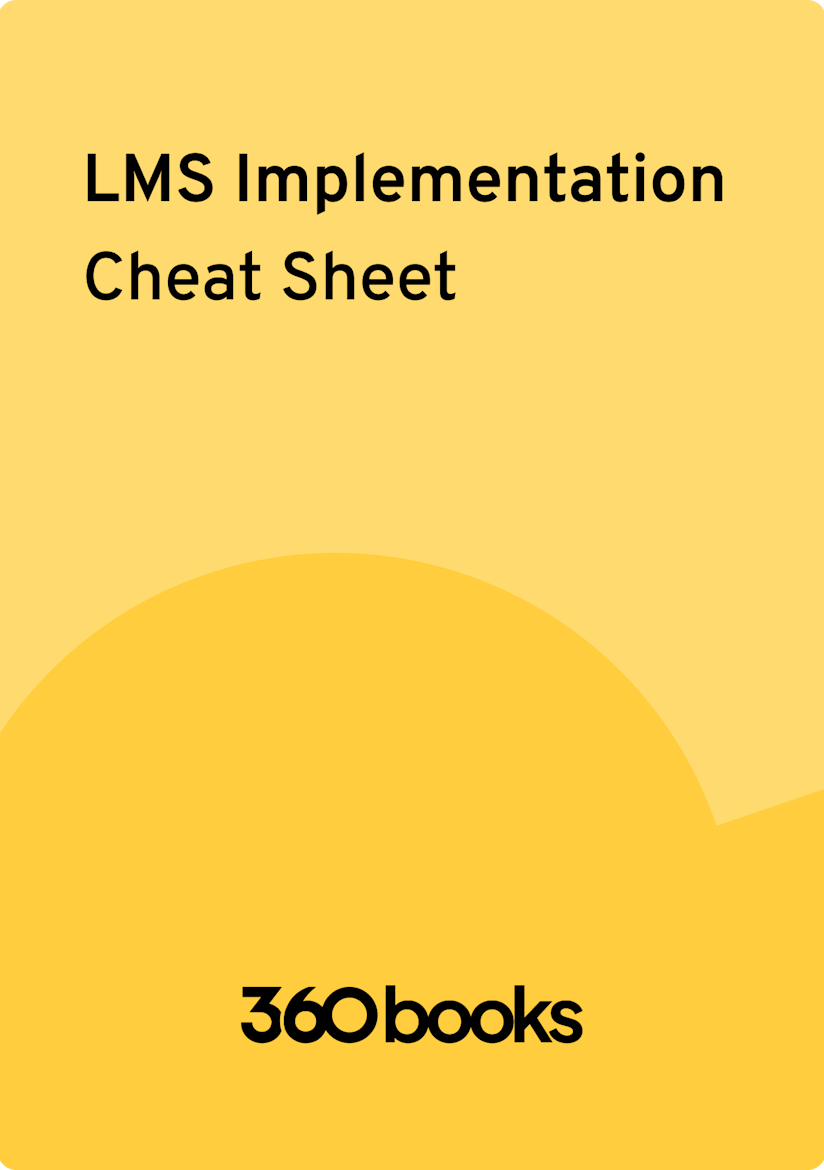
By providing your contact info, you agree to receive communications from 360Learning. You can opt-out at any time. For details, refer to our Privacy Policy.