
Discover the learning platform powered by collaborative learning.
A 15-minute discussion with an expert
100% tailored to your needs - with ❤️
No commitment. Free as can be.
You’re in learning and development, and your team is in dire need of training. But without the right tools, delivering a digital learning experience can cost you thousands of dollars and dozens of hours.
The average 20-minute course takes nearly 80 hours to create, so delivering topical training programs in a timely manner, on your own, and from scratch, is next to impossible. Not to mention, manually creating courses that are compliant with SCORM or other learning standards requires careful formatting and file packing—all of which eats more of your time.
Course creation without an authoring tool requires coding knowledge or an in-house developer. If you have neither, you’re essentially stuck. An authoring tool enables those with little-to-no developer abilities to quickly and easily create digital courses.
But, there’s an even better option out there: learning platforms that feature built-in authoring capabilities, like 360Learning's, shown here:
A built-in authoring tool takes the convenience of an authoring tool and makes it native to your platform of choice. But, this is only scratching the surface of a built-in authoring tool’s benefits. First, let’s take a look at standard (stand-alone) authoring tools and what they bring to the table.
An authoring tool is a program that enables you to create a digital course and publish it in select formats. Instead of using code to manually create a course, an authoring tool lets you use drag-and-drop and other user-friendly interfaces to make a course—no coding required. From there, you can upload the content to your preferred learning platform.
Authoring tools can either be ‘stand-alone’ or ‘built-in’. With a stand-alone authoring tool, you create content in the eLearning authoring tool, export it, and then import to your learning management system (LMS). It’s worth noting that an authoring tool must output a file in a format that your LMS or learning platform supports; otherwise, you can’t use it. On the other hand, as the name suggests, built-in authoring tools are integrated directly into your learning platform, so you don’t need to worry about compatibility when exporting and importing (more on that below).
Authoring tools exist to make educational content creation feasible for those without design experience. Authoring tool features vary between manufacturers, with some more bare-bones and others containing advanced features that allow for more in-depth courses. Regardless, every authoring tool strives to make content creation easier for you, the user.
While authoring tools make content creation possible for virtually anyone, this is only the beginning of their benefits.
As we’ve mentioned, without an authoring tool, you need a developer or coding skills to create professional-grade courses. This is a time and money sink in itself. But, more importantly, this means many ideas are left unexplored. If you or someone on your team has a topic for a course or training module, an authoring tool gives them the freedom to act on that idea, independently.
As your company grows, your learning and development needs will also balloon. Authoring tools allow you to keep up with a growing demand for more education and training within your company.
Keeping up with demand requires the ability to create content quickly. Outsourcing to a developer isn’t just costly; it’s also going to slow you down. Anytime your course needs a refresh, you’re at the mercy of your developer’s availability. And if you’re a dev yourself, you still have to manually update and test the courses to ensure they work after changes are made.
If you use an authoring tool that outputs in your platform’s format, it will almost certainly work. This means you don’t have to waste time bug testing or waiting on development.
It’s also worth noting the speed of an authoring tool makes it possible to update existing material faster. You can take a truly agile approach and refresh on the fly if you have an outdated course, or a course that received some critical feedback from employees. This can even result in improved engagement rates, as you’ll have courses that better reflect employees’ needs.
Manually developing a course can result in proprietary code that doesn’t work without being heavily tweaked. This makes it difficult to use old courses as templates for new material, as the code will once again have to be changed.
With an authoring tool, you can copy a previous piece of content, change whatever you need to change, and publish a new piece far easier than when manually updating course material.
An authoring tool is more essential for some than others. Several factors play into whether you absolutely need an authoring tool.
Again, the above criteria are only considerations. Ultimately, the decision to go with or without an authoring tool depends on how much time and resources you currently spend manually creating learning courses.
Once you've decided you need help, you're only partly there. Not all software is created equal, and there are key considerations that separate the best from the rest:
Having seen the most important functions and features, let's look now at the best options on the market.
360Learning is the AI-powered learning platform that drives onboarding, employee development, and customer training at scale. Enterprise L&D teams use 360Learning to turn internal expertise into collaborative, skills-based learning for employees, customers, and partners.
Its core strength lies in enabling subject matter experts (SMEs), not just instructional designers, to co-create and update learning content. This makes it ideal for organizations that need fast, relevant training for distributed and flexible teams.
360Learning’s collaborative learning approach, combined with deep integrations with systems like SAP and Workday, empowers organizations to upskill at scale through expert-led communities of practice around key topics, roles, and more.
Over 2,500 companies including Safran, Cognizant, Bally’s Corporation, Duolingo, and Smile Brands, trust 360Learning to power learning at work.
Key features:
Pricing: Free trial. $8 per registered user per month (up to 100 users) for the team plan. For custom pricing for your business, request a live free demo.
Elucidat is a cloud-based authoring platform focused on scalability, brand consistency, and ease of use for large organizations. It lets L&D teams and non-technical authors create responsive, on-brand courses quickly with reusable templates, centralized asset management, and powerful user permissions. Elucidat is particularly strong in enabling content governance at scale, which makes it a go-to choice for enterprises with large learning operations.
This tool is best suited to enterprises and global organizations in retail, finance, healthcare, and consumer brands. And especially those looking to roll out learning across multiple markets while maintaining brand consistency. It is less ideal for small companies or teams that don’t need structured content control or templating.
Pricing: Growth, Team, and Enterprise plans are available. Pricing available on request.
Adobe Captivate is a powerful and feature-rich authoring tool best known for creating interactive, simulation-heavy, and software training content. It is particularly strong in areas like screen recording, branching scenarios, and even virtual reality (VR) experiences. Captivate is a favorite among technical trainers, instructional designers, and enterprise L&D teams that need granular control over content behavior and learner pathways.
The tool is best suited for large organizations or training teams with advanced instructional design capabilities. Its steep learning curve and complexity make it less ideal for SMEs or teams without design experience. But it excels in highly regulated or software-heavy environments like healthcare, IT, engineering, or manufacturing where simulations and detail matter most.
Pricing: Buy a single subscription for individuals at £33.96/month, or talk to Sales for team and larger enterprise plans.
iSpring Suite is a PowerPoint-based authoring tool that makes it easy for L&D teams to convert slides into interactive eLearning. With features like quizzes, dialogue simulations, screen recording, and LMS-ready exports, it’s a strong choice for organizations that need to quickly turn existing training materials into eLearning without building everything from scratch. It’s user-friendly, making it well-suited to L&D teams with limited technical resources or SMEs contributing content.
iSpring is most commonly used in small to mid-sized businesses, government agencies, and compliance-heavy industries. Its low barrier to entry and tight PowerPoint integration make it less suited to enterprises needing highly customized or deeply interactive experiences.
Pricing: Three distinct tiers are available. iSpring Suite costs €770 per author/year; iSpring Suite Max is €970 per author/year; iSpring Suite Premium is €1,970 per author/year.
Easygenerator is a lightweight, cloud-based authoring tool designed to empower subject matter experts (SMEs) to create training content without formal instructional design training. Its drag-and-drop interface and guided templates make it fast and intuitive to use, even for non-designers. It’s ideal for agile L&D teams that need to scale knowledge-sharing internally without a long development cycle.
This tool is best suited for startups, mid-sized companies, or decentralized teams where speed, simplicity, and SME involvement are more important than deep customization or high interactivity. Enterprises may find it limiting for complex or branded learning programs.
Pricing: Pro plan from $116/month; Team plan from $582/month. Enterprise plans available upon request.
Articulate 360 is a robust suite of eLearning tools best known for Storyline and Rise, offering both advanced interactivity and rapid content creation in one package. It’s widely used by instructional designers and L&D professionals to build high-quality, custom training experiences.
Storyline is ideal for scenario-based learning, branching simulations, and complex interactivity, while Rise allows for quick, beautiful, mobile-ready course creation with minimal technical effort.
Articulate 360 is best suited to mid-sized and large organizations with in-house instructional design talent and dedicated L&D resources. It’s especially valuable in regulated industries—like healthcare, finance, and compliance-heavy sectors—where custom content and control over course logic are critical. While not an all-in-one solution (no built-in LMS), it integrates well with most LMS platforms and is often chosen for its creative power and flexibility. Smaller companies without instructional design expertise may find it less intuitive or unnecessarily complex.
Key features
Some of the above tools are built into LMS systems, while others are dedicated authoring tools that require integration. There are potential pros and cons to both approaches, but having authoring in your LMS has some distinct advantages:
The below report from 360Learning shows you how users are progressing through your courses, median time to complete, average score, and more. This information allows you to track how courses are performing over time:

Authoring tools provide value—there’s no denying it. Using a platform with a built-in authoring tool opens up the door to seamlessly co-authoring courses as a team. 360Learning lets your team flag learning needs, hop in and create courses for those requiring assistance, and coordinate efforts as a team.
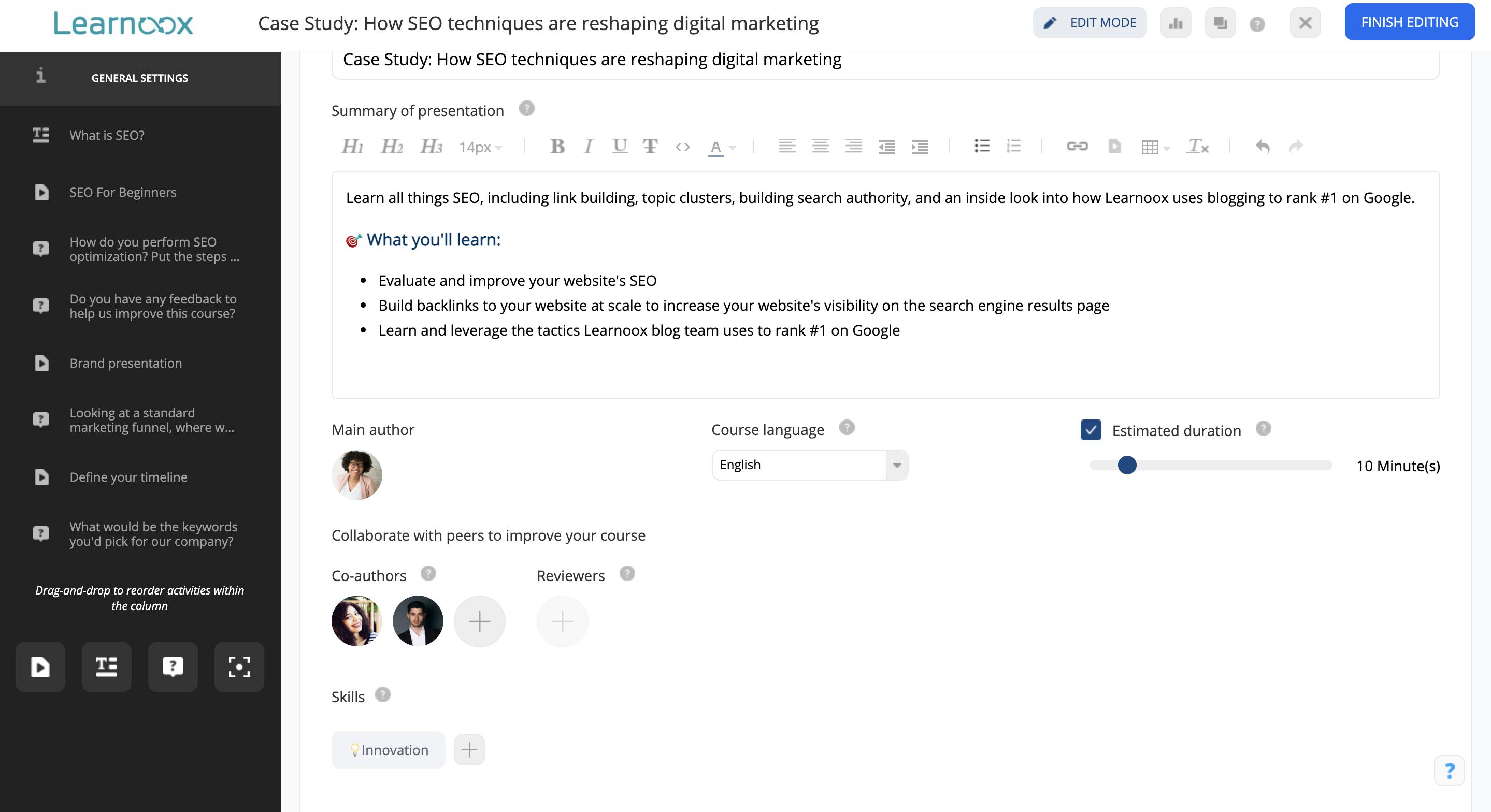
Why work alone when you can work together? Sign up for a free demo today and see how 360Learning can help you make learning a team sport.
A 15-minute discussion with an expert
100% tailored to your needs - with ❤️
No commitment. Free as can be.
By providing your contact info, you agree to receive communications from 360Learning. You can opt-out at any time. For details, refer to our Privacy Policy.