Discover the learning platform powered by collaborative learning.
A 15-minute discussion with an expert
100% tailored to your needs - with ❤️
No commitment. Free as can be.
We’re in the midst of an explosion of online learning. The UK eLearning market alone is expected to grow 15% every year from now until 2026.
This growth is great for you and your learners because it gives you a wider range of options. Unfortunately, it also makes choosing the right platform more challenging than ever. It might be tempting to select an online learning platform with lots of fancy features, but if you don’t use them, you’re wasting money.
To help you find the right online learning platform, we’ve compiled a list of questions you should ask before making a final decision.
Digital learning platforms provide solutions for creating, managing, and measuring the success of educational content and are ideal for organisations that need to quickly produce learning content to fill skill gaps.
The system you choose should be a lot more than a simple tool for storing your company’s learning materials—it needs to actively support your strategic learning objectives. For example, if your company is operating in multiple countries, you’ll need local language support, which some all-in-one platforms offer. In contrast, a specialised tool might suit your needs better if you have one specific learning objective you want to address through the use of technology.
Looking for more tips on selecting a digital learning platform? Download our checklist: What to Consider When Choosing an LMS
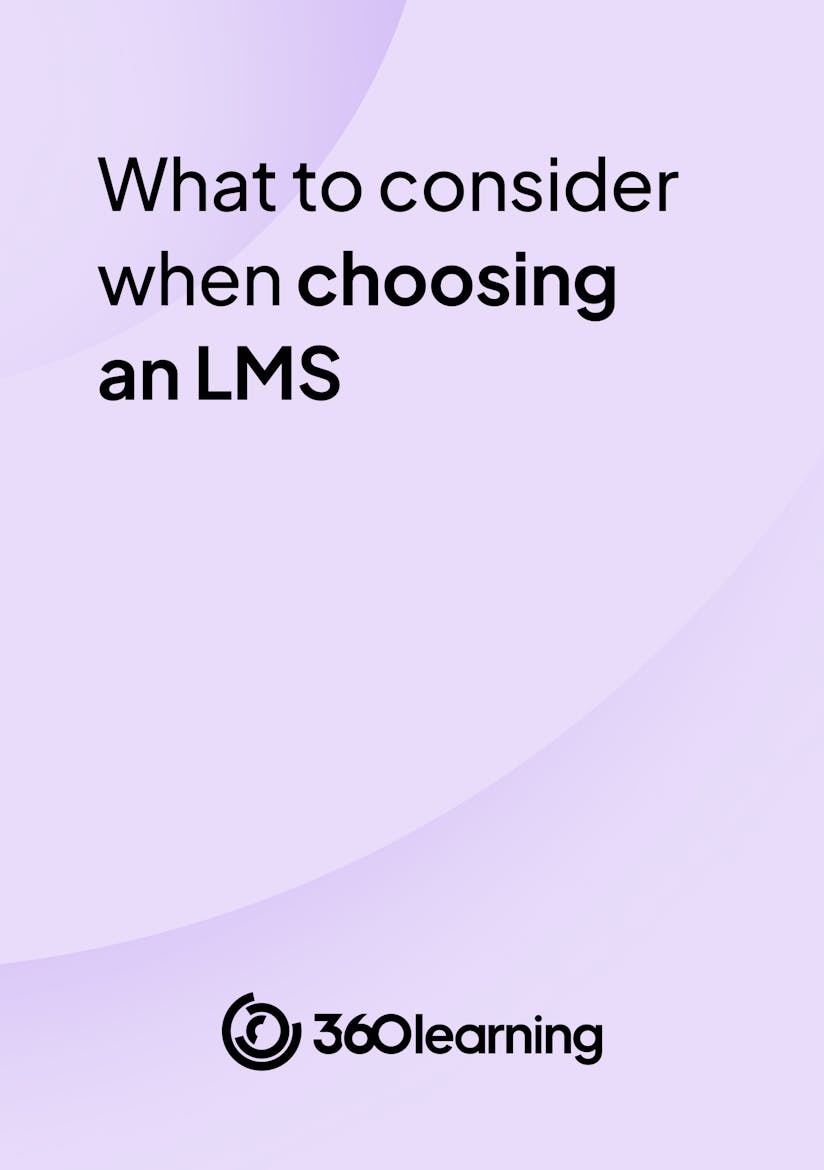
By providing your contact info, you agree to receive communications from 360Learning. You can opt-out at any time. For details, refer to our Privacy Policy.
The term “digital learning platform” covers a wide range of software, from formal eLearning courses to informal learning apps (and everything in between).
It’s helpful to start by exploring whether you need a basic tool, an ‘all-in-one’ solution, or a specialised digital learning platform to maximize functionality. The most common types include:
There’s no one digital learning solution that will fit all L&D departments—only you know your specific needs—but you can narrow down your choices by considering these four areas:
Content format: What types of content do you need to create—video, text, or images? Are there short-form as well as long-form options? Will you be creating alternative types of content, such as podcasts?
Content accessibility: How will your learners be accessing your course content—web browser or mobile devices? Will your learners have the option to download content for offline viewing?
Content creation tools: What tools are available for creating content? How easy or difficult is it to use their creation tools? Can course content be created and edited collaboratively?
Content tracking: How far do you want to go with tracking? Can your administrators track who has completed each course? Does the tracking include additional features to identify trends and help improve content quality?
Another aspect to consider is whether the digital learning platform can adapt to your long-term L&D strategy. You may not have the budget right away, but as your organisation scales and your needs increase, you should consider whether an enterprise-level solution will serve you better in the long run.
Take a look at your existing roadmap or long-term strategy to determine which features you'll need now and in the future. The key is to futureproof your digital learning as much as possible.
Your digital learning platform should be able to track learners’ progress and see how your courses are performing. This helps you make sure you’re getting the most out of your investment and always have eyes on the ROI of your learning initiatives.
The type of data you need to collect will determine the features you need. If you want to track basic information like how many learners have interacted with a particular piece of content or how many times they’ve signed into a course, it will probably be enough to have a simple dashboard that gives you an overview of how many learners have accessed which courses and activities.
If you need to keep track of more complex or granular data, such as whether or not learners have successfully completed certain activities within a course or if they’ve reached certain milestones within a programme, you’ll need something more robust.
Customisation options should also be carefully examined. Using a flexible platform will make it easier for your developers to integrate it with your existing systems. For instance, if you need to integrate your digital learning platform with your HR system, look for a platform that offers an API or pre-built integration.
Before investing in a specific online learning platform, conduct a thorough search and comparison of the vendors you’re evaluating. This includes checking out user reviews and comparisons to other platforms. The platform you choose should have a solid reputation for providing quality customer service and support and be able to provide evidence that they’re committed to keeping their platform stable and functioning.
Ask about their experience providing support, training, and development and implementation services for other companies in your industry or market vertical.
In addition, make sure you understand the provider’s security and privacy policies. Does their learning technology use data encryption to protect your users’ information? If so, what type of encryption does it use? Can you view a copy of their privacy policy before signing up with them? Security may be an issue if the vendor’s policies are unclear.
As you weigh your options, keep in mind that the digital learning platform you choose will have a big impact on your success. The right platform will help you create engaging learning paths that users find easy to navigate and enjoy using. A mismatch will slow you down, make it harder to track engagement, and frustrate your learners.
Digital learning is now the norm, and a solid eLearning infrastructure is now table stakes. 360Learning’s user-friendly learning management system lets L&D teams create interactive and collaborative learning experiences that empower employees to upskill from within.
Ready to see how it works? Book a 30-minute 360Learning demo.
A 15-minute discussion with an expert
100% tailored to your needs - with ❤️
No commitment. Free as can be.
By providing your contact info, you agree to receive communications from 360Learning. You can opt-out at any time. For details, refer to our Privacy Policy.