Collaboration is how teams work together to achieve common goals. By mastering the skill of team play, you can solve problems quicker, learn together, and apply critical analysis to tough problems. There are tons of tools available today that allow employees to work collaboratively (like Slack, Google Docs, the various online presentation tools, etc), and one of our favorites is Trello.
At 360Learning, we have a culture of daily communication, with shared visibility on what we’re all working on. Whether working remotely or in the office, 360Learners are plugged in throughout the day, and have frequent touchpoints with each other to share insights and information.
Collaboration is baked into our workflows, and it’s all run on Trello. In this post, I’m going to show you why Trello is such an awesome tool for collaboration and co-creation, and how we use it to smash our objectives. 😊
But first, let me explain a few basics. Trello is an online tool using a visual system based on Japanese Kanban: using cards to indicate the status of a project. With cards, lists, and boards, Trello maps out everything you work on and tracks it in detail.
Read more: Making the case for preboarding (and the best tools to get you started!)
With Trello, anyone in your team can work together by creating and updating content and offering insight into projects.
Collaboration through co-creation
One of the best parts of collaborating with Trello is that it allows you to co-create content with your team. Every card and board can be edited by anyone on your team, at any time. This means that each employee is empowered to contribute their expertise and improve things as they see fit.
At 360Learning, co-creation helps us better delegate tasks. For example, a few weeks ago my team decided to update the template we use for content pitches.
Without Trello, this task would likely fall to the administrator or someone with particular editing rights, meaning a simple task would take longer than it needs to. Instead, because we use Trello, I was able to suggest edits to my team and ask them to contribute. My colleagues helped shape our new content template in less than an hour, and we all felt confident in the final product.
Trello also allows you to track your data in real-time in other apps. With a Trello to Google Sheet integration, you can collect all the data in one place for further analysis. This helps to monitor project progress, keep historical data about cards, gather updates, create dashboards, and more.

Real-time updates to shared content
One of the most painful things about collaboration? Having to updated shared content. Not only is this a tedious job, but it’s also time-consuming, and distracts from more important tasks.
Trello makes it easy to update and improve shared content in real-time, as everyone is able to update and edit content. For example, as your workflows evolve you can ask your team for feedback right away, so everything is constantly relevant. Imagine pausing in the middle of a project to ask your team for their opinion, and receiving input almost immediately.

Regular feedback for your whole team
Another crucial part of collaboration? Giving and receiving regular feedback on projects. Trello makes this easy too.
Instead of taking time out of everyone’s day to have a meeting and ask for feedback, you can use Trello for mini-feedback sessions multiple times a day. This makes your work a lot sharper and lets you get on with the important stuff.
At 360Learning, we constantly ask for and give feedback to each other. Something that existed on Monday might evolve into a stronger and clearer process by Friday simply because we all worked collaboratively to fine-tune and shape it.
Collaborating on Trello requires no training
Another thing that makes Trello so great for collaboration is its simplicity: anyone can begin using Trello from day one!
This means there’s no ramp-up time for new users (saving you time and money), and the tool is made available to virtually everyone in your company. At 360Learning, new employees follow an onboarding process that teaches them how to use Trello on the job. This is awesome, since we know that active learning is far superior to passive learning.
Additionally, this means that our new employees are collaborating and iterating on content from day one. As far as onboarding goes, that’s huge!
Collaboration through interactive reactions
To collaborate, you need to interact with other people. And Trello is the perfect tool for stimulating communication and teamwork between your staff.
The commenting and pinging features of Trello help to create organic social interactions, and make it simple to keep all conversations directly within the tool. And because everything is visible on Trello, employees are able to view the ongoing conversations between other team members. They can even comment, like, or iterate on the discussion!
Unlike email or CRM tools where each individual user’s experience is isolated, Trello is an interactive network that’s updated in real-time, so it really feels like you’re co-creating with your team.
At 360Learning, collaborative learning is a key part of our day-to-day engagement. We request feedback and inputs from each other on a constant basis. For example, when proposing a new idea, we often ask people to comment with a rocket emoji if they like option A, or with a smiley face if they like option B. After everyone has voted, people can see who else has chosen their same choice, and can see the votes come in in real-time.
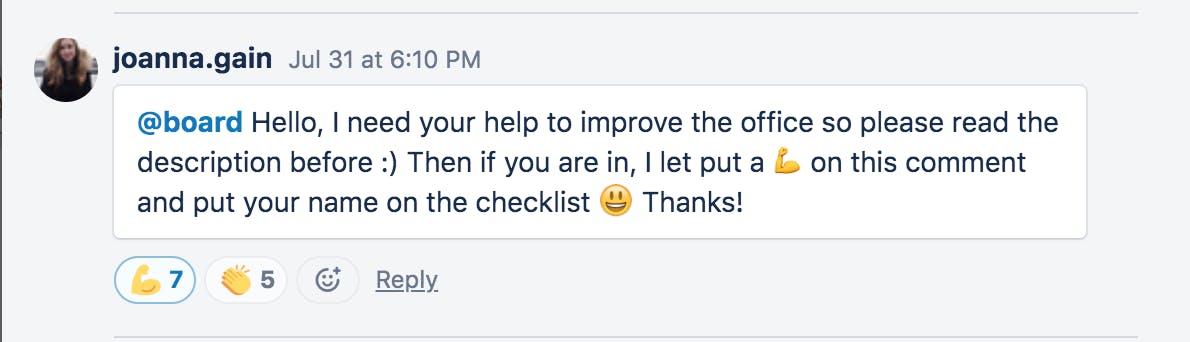
Even when working from home, these features help people to feel like they’re shoulder to shoulder with their colleagues, which is a really unique benefit most tools fail to deliver.
With Trello, your whole team can collaborate to stay competitive
Collaboration is key to being agile and competitive in the market, which is why we love tools like Trello. The ability to create content together, update shared material, and easily interact with colleagues helps us stay aligned and goal-oriented.
These factors are also relevant to collaborative learning, which we know a whole lot about. If you value co-creation, shared expertise, and meaningful interaction between teams, then it makes sense to expect the same of your training systems, too – be it onboarding, new product, software, or anything else.
If you’d like to learn how to make training more collaborative you can request a demo of our Collaborative Learning Platform today.


