Discover the learning platform powered by collaborative learning.
A 15-minute discussion with an expert
100% tailored to your needs - with ❤️
No commitment. Free as can be.
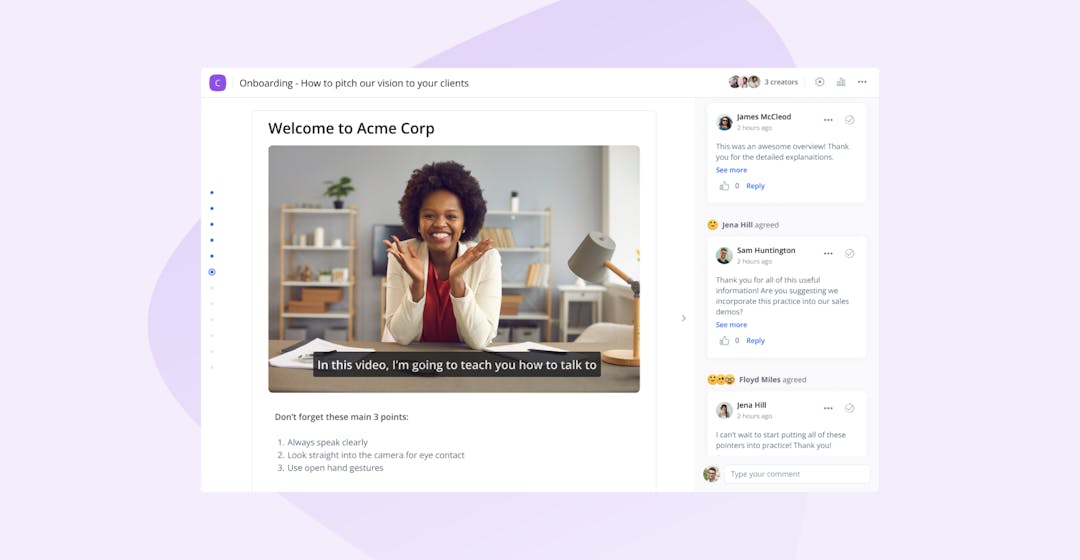
Hello and welcome back to this little corner of the 360Learning blog!
How are you? No, but really?
Focused? Inspired? Challenged? Overwhelmed? All of the above? 🙋♀️
You’re not alone. As change seems to be the only constant for organizations worldwide, L&D teams are all hands on deck tackling the urgent challenge of future-proofing their organizations,all the while tackling employees’ call for belonging and growth.
No wonder L&D teams feel stretched thinner than ever.
At 360Learning, we’re here to do our part to help L&D teams just like yours support business needs, and feel better in the process.
Video training has more benefits that one can count. But with 85% of video views happening without sound, how can L&D managers ensure that their training videos get their point across?
No more excuses. No more barriers. We’re very excited to make training content accessible to all with automatic video transcription. When you upload a native video or add a video recording, the platform will automatically detect its language and display subtitles as close-captioning.
Let's set the expectation that all learning experiences are designed for all learners: users with a hearing disability, non-native speakers who rely on subtitles to better understand the topic at hand, or simply users in the field with limited access to headsets at work!

Virtual or onsite classroom events can now be created on paths! Path authors can choose to register learners to classroom events automatically or manually. When the auto-registration option is turned on, the platform will auto-register new learners to the next open classroom slot when they are enrolled in the path.

Let’s take a closer look!
When a course is added to a path, the path author can see the course options in a side panel. For example, the option to display the correct answer after each question (selected by default) or at the end of the course is now available. The forum and Reactions option defines whether learners will see the course forum after they play the questions.
Path authors can now set the time limit, i.e. the minimum or maximum amount of time a learner has, and the minimum score the learner must achieve to successfully complete the course.
Path authors soon will also be able to set the number of attempts a learner has to be able to pass the course.

Connecting with your learners starts—quite literally—by speaking their language.
For companies operating internationally, chances are high that learners will use the platform in a language that your translations don’t cover. (By the way, did you know that our platform UI comes in 17 languages?).
What happens next?
Fear not! You can now set a default language (let’s say, English) that will automatically appear in case the course isn’t available in the user’s preferred language.
To top that off, learners can now switch between available course languages via the course player from a mobile device, regardless of the device or course default language.
Did you know that certification increases training completion by 50%? Unsurprisingly, giving learners something tangible to showcase their skills is motivating!
Boost learners’ motivation even more with a certificate they can celebrate with their professional network.
Any certificate learners have earned by completing a path can now be shared on LinkedIn.
Learning Needs is a unique feature offered by 360Learning, and seamlessly facilitates collaborative learning by allowing learners to request needs that help them become more efficient and engaged at work. Both the learner's and author's experience is easy, impactful, and learner-centric when you enable Learning Needs for your groups.
Here are a few ways Learning Needs create efficiency:
See the impact yourself by activating Learning Needs in your platform.
Track the lifecycle of your learner’s needs with our new Learning Needs report. Head over to your group stats. View the number of needs declared over time so you can plan and deliver the courses your learner’s need most.
Right from the platform, admins can classify and see the status, number of upvotes, and if any experts have volunteered to address the Learning Need. Learners can see how their declared needs are progressing to have a better understanding of upcoming training. Choose from “New”, “Exploring”, “On Hold”, “Project Ongoing”, “Done”, “Already exists”, and “Discarded”. When the statuses "Done", "Already exists", or "Discarded" are selected, the platform automatically archives the need, sending the owner and all upvoters a notification.
Admins, coaches, and authors now have access to an updated help center from within their platform. On top of the features from our old help center, the new help center includes access to announcements and platform tours.

Our goal for the group dashboard is to turn it into the go-to place for admins and coaches to access quick, precise, and actionable visibility on global stats of their group. Export and compare data to paint a holistic view of your learners’ development. Explore new charts, downloadable graphs, and customize data to track and define the most important metrics for your group.

New insights help you identify training needs, suggest trainings to less engaged learners, and remind your team of all the ways the digital learning platform can be used to develop skills and knowledge.
Enrich your L&D catalog with courses from OpenSesame’s content library of over 25,000+ courses. Our new integration allows users to seamlessly search and access OpenSesame courses within our LMS for collaborative learning, and to curate and contextualize those courses within paths. Easily track learner progress through synchronized time spent, latest activity, and completion data.

Our recent survey of over 2,900 learners and L&D leaders revealed that 87% of learners in the US would be more likely to engage with their L&D if it were easier to access than it is today. 360Learning’s advanced integrations create a more cohesive collaborative learning experience by bringing courses to learners within their existing workflows.
SkillUp is a leading talent management platform that allows customers in France to get their talent off the ground. Automatically sync your SkillUp employee data with 360Learning with our new integration, saving time for talent managers by eliminating the need for double entry. Employee updates in SkillUp automatically sync to 360Learning.
That’s a wrap on the list of all the great new ways to achieve collaborative learning within your organization. We’re already working on our next set of updates!
If you’d like more information on any of these updates and what they can bring to you, head over to our product release notes.
We’ll be back in touch with even more exciting developments very soon!
Not yet a 360Learning customer and would like to take these features out for a spin? Request a free demo 👇
A 15-minute discussion with an expert
100% tailored to your needs - with ❤️
No commitment. Free as can be.
By providing your contact info, you agree to receive communications from 360Learning. You can opt-out at any time. For details, refer to our Privacy Policy.