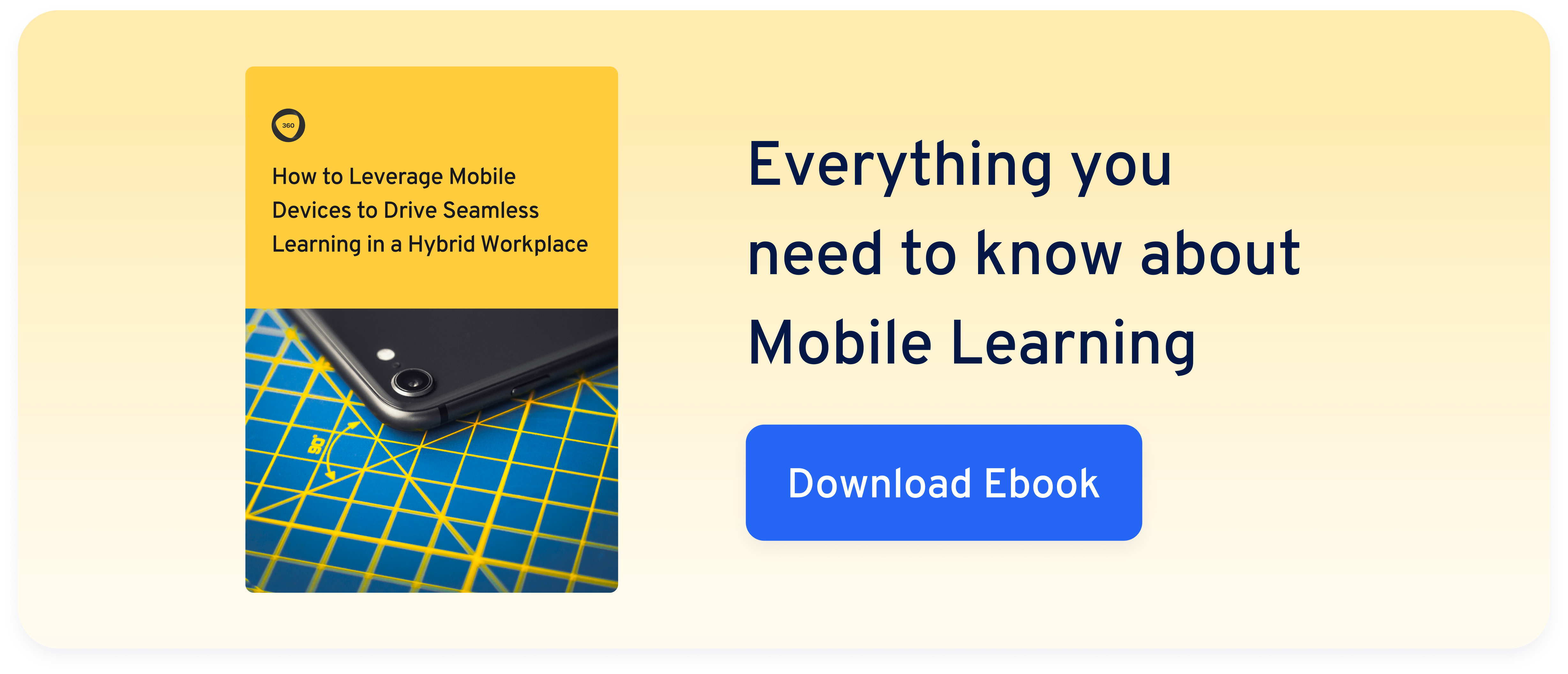The average person looks at their smartphone about 96 times a day—which turns out to be once every 10 minutes.
This presents an opportunity for L&D teams to incorporate learning in the flow of work, since employees already use their phones throughout the workday, with mobile eLearning. Mobile eLearning, sometimes referred to as e mobile learning or mLearning, is any education that happens on a smartphone or tablet and can be accessed from anywhere, at any time.
Mobile eLearning has quickly become an important learning methodology. According to a 2017 study from Forrester commissioned by Adobe, 75% of the corporate training departments surveyed believe mobile is a good learning tool for some content. That same study also found respondents plan to increase their amount of mobile-first training by 27% in the next 12 months.
Businesses seeking to grow as competitive work environments should consider adapting to a mobile eLearning solution when training employees because it’s more flexible and easier for learners to consume than traditional eLearning. We'll see how below (or you can download our dedicated ebook for a deep-dive):
Mobile eLearning provides more accessible training solutions for an evolving workforce
Traditional eLearning requires employees to be at a desk, and classroom-style learning requires people to be in the office. But learners can access mobile eLearning wherever and whenever they want, so long as they have a smartphone on hand—and chances are, they already do.
This freedom enables self-guided training, which is a learning approach that empowers learners to control their learning path, letting them identify their own needs and evaluate their learning outcomes. The preference toward self-guided training is growing: a study from Vyond in 2020 found that 51% of employees seek out self-guided learning opportunities.
Some of the ways mobile learning is more accessible include:
- Location: learners can access training content from around the globe, from home, or on their commute
- Wi-Fi: employees can use offline mode to save training for airplanes, fieldwork, and other non-Wi-Fi enabled locations
- Ability to self-regulate: learners can choose the modules most relevant to their needs
- Requires low technical skill: people are used to doing things on their phone, so there's not a steep learning curve
Studies surrounding workplace trends since the onset of the COVID-19 pandemic also demonstrate that remote and hybrid work is here to stay. 1 in 4 workers say the ability to work from home is so important that they are willing to take a 10% to 20% pay cut to work remotely.
Working from home is evolving into working from anywhere: people are asking to work from the parking lot of their kid's soccer game or the beach on a Friday afternoon. Mobile learning apps give them access to your company's learning content even when they're not at a desk from 9-5. And all kinds of workers, not just those who are remote, can experience high-quality training opportunities with mobile learning. This includes:
- Sales teams who are on the go can work through training modules in between client meetings
- Field workers who may need to access learning content from a place without Wi-Fi
- Warehouse workers who don't have a desk but may still need to pull up training content
- Staff members who don’t have a permanent workspace or desktop computer
Mobile eLearning enables microlearning and boosts knowledge retention
Mobile learning also offers more user-friendly formats than in-person training — specifically microlearning, or learning in bite-sized (meaning, under 2 minute) chunks. Microlearning is 4x more engaging than traditional e-Learning and works well with mobile learning because, as we mentioned above, people are used to whipping out their phones for quick bits of information.
Fortunately, mobile learning goes hand-in-hand with microlearning. Microlearning is hyper-focused on one subject at a time, letting the learner digest quick bits of information. And, with a modular app, the learner can choose lessons or guides based on issues they currently face. (Contrast this with an hour-long classroom session, which can meander into who-knows-how-many topics that might not be relevant to the learner).
This is a better way for employees to retain information, given we forget 50% of what we learn within 20 minutes after a lesson ends.
You can boost the benefits of microlearning by designing learning experiences that are:
- Focused: Content can easily be broken down into bite-sized chunks of information
- Interactive: Content has tappable features designed to enhance engagement on mobile
- Informal: Content is available based on the learner’s needs, not the trainer’s
- Responsive: Content is designed to fit universal screen sizes, including smartphones and tablets
Related: Microlearning Examples and Techniques to Improve Employee Learning Outcomes
Mobile eLearning makes course creation easier, saving L&D time and money
Scheduling a traditional in-person training means a lot more than just getting bodies in the seats. You need to rent a classroom, pay an instructor or proctor, and get printed materials organized.
On the other hand, creating training courses optimized for mobile can reduce development costs by 50% and increase the speed of development by 300%. Mobile learning is a great solution because courses are inexpensive to create and are future-proofed, meaning content is easy to update and monitor no matter where your team works from.
COVID-19 also forced many companies to tighten L&D budgets and shift spending into flexible online learning.
Within the U.S., the average company spent $1,111 per employee on training costs in 2020 — which is $175 less per person when compared to 2019. Even more, 67% of companies in the U.S. who experienced a budget cut with their L&D team cited the COVID-19 pandemic as the cause. In 2020, more money was put into online learning experiences, and mobile opportunities doubled, likely as a result of employees working from home.
Choose a mobile eLearning tool that lets you connect and collaborate
One challenge with mobile learning is finding the right tool for your team to invest in. The goal is to find a mobile learning solution that provides short and engaging learning courses your employees not only want to spend time with but can also use flexibly.
A tool rooted in Collaborative Learning, like 360Learning, facilitates human interaction by bringing employees together in one mobile learning app. A collaborative mobile environment lets users share the things they’ve learned with each other, reinforcing the knowledge they’ve gained from your courses and helping you to build an engaged and well-trained workforce.