Book your 360Learning demo now
A 30-minute overview of the platform
100% tailored to your needs - with ❤️
No commitment. Free as can be.
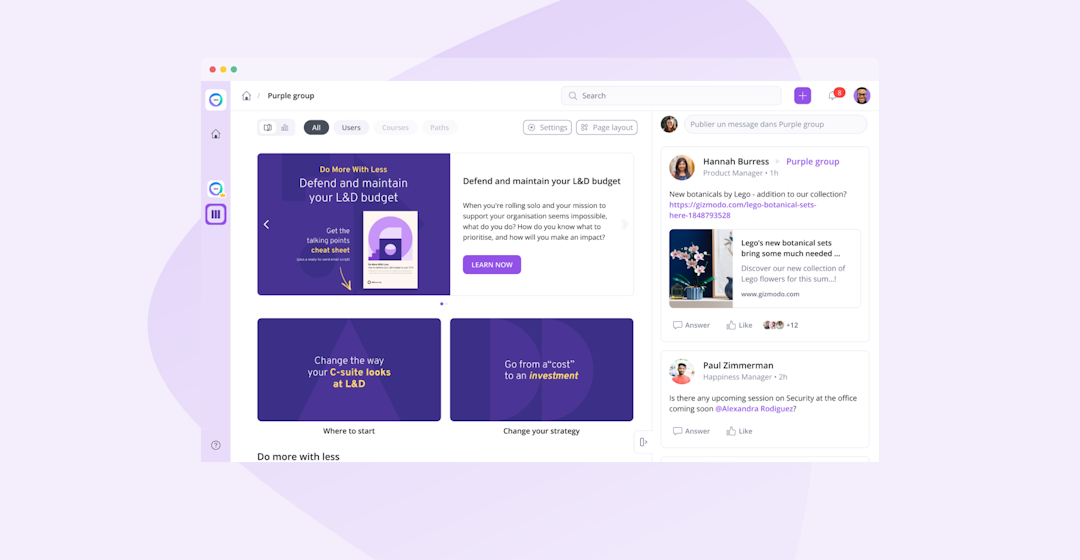
Hello and welcome back to this little corner of the 360Learning blog!
In the dynamic and ever-evolving L&D sector, providing a personalized learning experience is a crucial element of every organization's L&D strategy. Your employees have their own training needs, professional goals, and personalities. If you want them to develop their skills and grow, you need to take this into account in the training you offer.
In this article, we will explore the latest advancements we brought to you that are transforming the landscape of training and upskilling. From improved accessibility to customization options, and powerful AI-driven features, these solutions are designed to reshape the way we learn and grow.
To see all the newest features that will help you get the most out of 360Learning, here is a recap of our latest product releases.
Exciting news for course authors! We’ve enhanced our AI-powered suggested questions, which is designed to significantly elevate the course creation process and provide a more interactive learning experience.
This feature, now powered by OpenAI, is available on all 360Learning platforms and boosts the ability to create varied question types and support multiple language options for course content. In addition to True/False and Single Selection questions in English only, you can now generate multiple choice questions in French, German, Dutch, Spanish, and Italian. You can also generate questions from video content, providing another layer to create engaging courses and more tools to reach global learners and promote inclusivity.
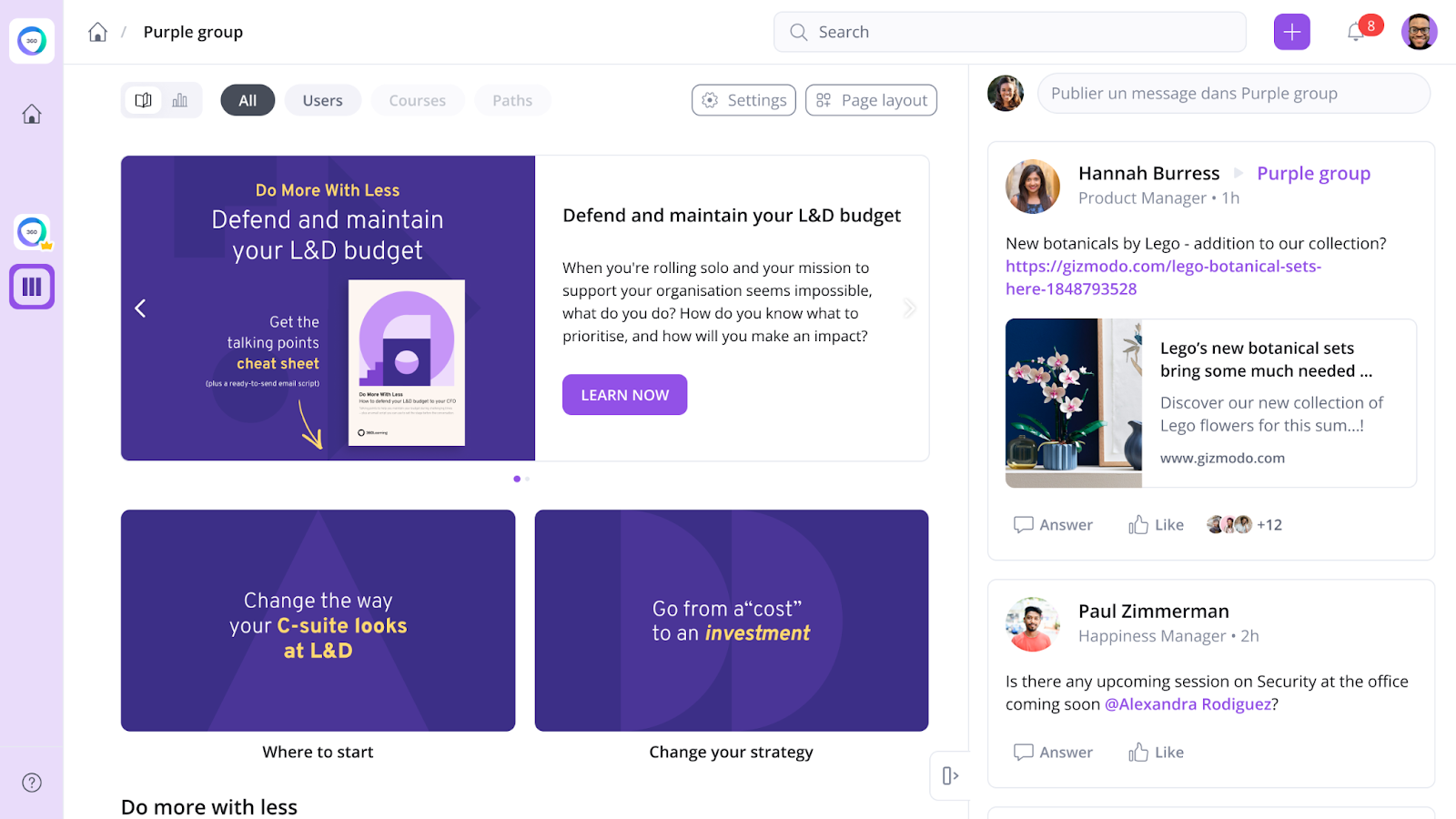
Are you amongst the 75% of L&D professionals who agree that their companies will be developing more custom learning content in the coming years?
If so, you’re in for a treat! Cue in: 360Learning Customization, a brand new solution to bring your brand to life and create a personalized experience for your learners, in just a couple of clicks.
We’re kicking off the launch of the solution with the ability to further implement brand guidelines via customized email notifications and color components on your platform:
Oh, and did we mention that this level of personalization (and much more to come) is entirely achievable in a few minutes, without any custom development? Now, you know.
Keep your eyes peeled for exciting personalization updates in the coming weeks!
As a learner, you can now self-register for classroom slots directly from the mobile app. This creates a more seamless experience and mimics what you’re already doing on the web version!
Tired of checking your spreadsheets to make sure learners are enrolled in the correct paths? You now have the ability to create a dynamic segment of learners using groups or user custom fields to automatically enroll learners in a path.
Let’s say, for example, you want to enroll the following learners in Cyber Security training:
Time-intensive, repetitive, and error-prone enrollments are a thing of the past! With Smart Training Workflows, automate the enrollment of your learners into a learning path without the need to create a new group.
For example:
Can all be pinged and automatically enrolled in adaptive learning path saving you time!
When the “Mandatory Replay” toggle is active, learners will be forced to replay a course in the path session context, even if they’ve already completed the course elsewhere. However, when a course is optional, the "mandatory replay" path option is not applied to the course–if a learner has already completed the course outside the path, then it is considered “Complete” within the path.
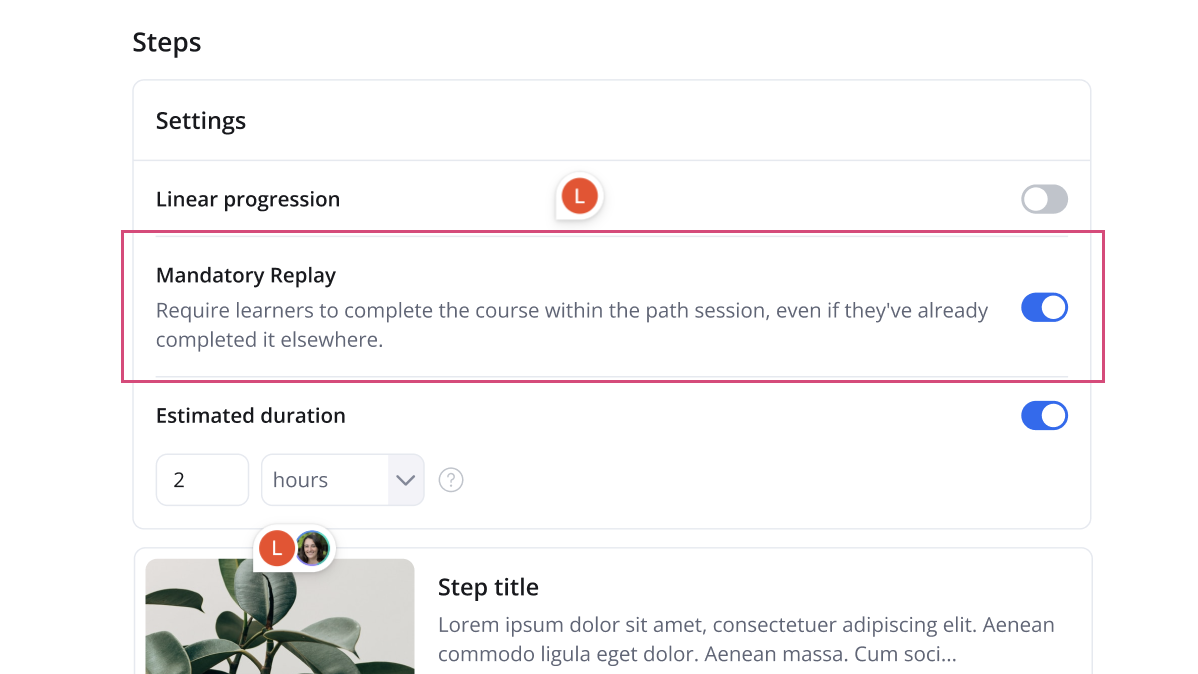
On the path editor/creator, when the option "mandatory replay" is activated, the path author can see the label "mandatory replay"on each course mini view, except if the course is set as "optional".
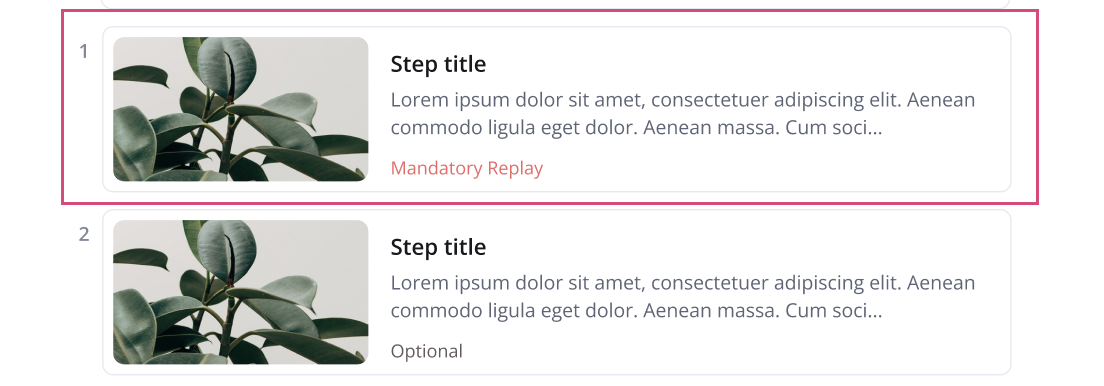
On the path homepage, when the option "mandatory replay" is activated, the learner can see the label "mandatory replay"on each course mini view, except if the course is set as "optional".
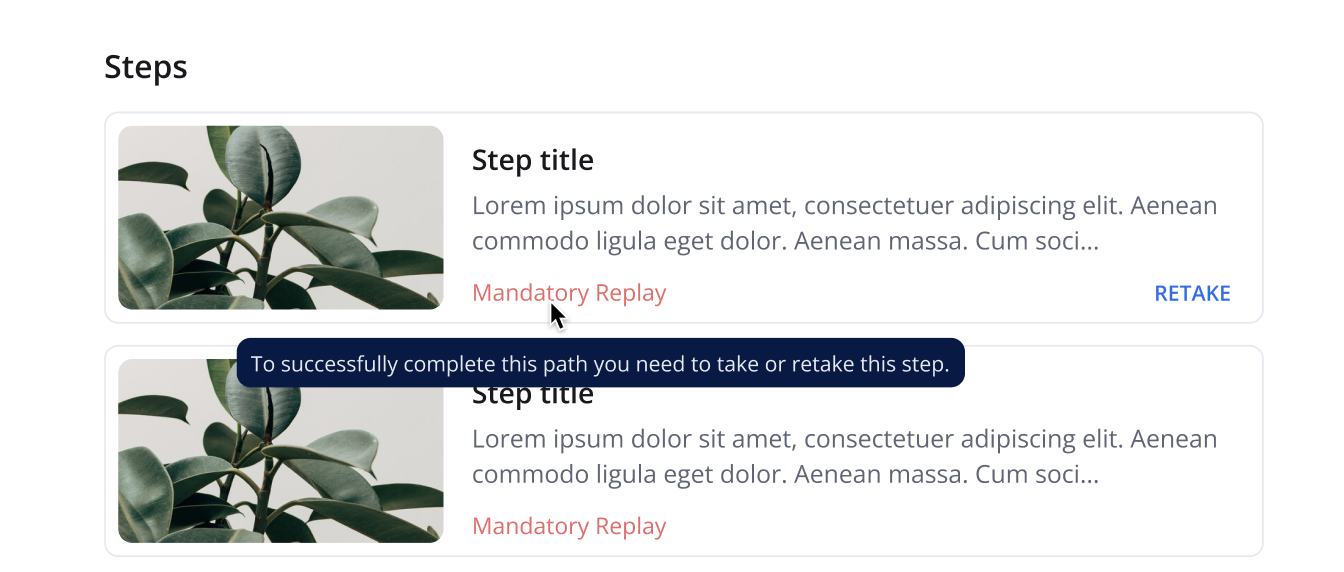
Ensure regulatory compliance training meet OPCA requirements by requiring a course be taken in the context of the path and save yourself the headache of chasing down learners.
Here are a few of the updates we’ve made to custom reports over the past few weeks:
Note: There are a few restrictions to the above update:
And to continue our dashboard updates:
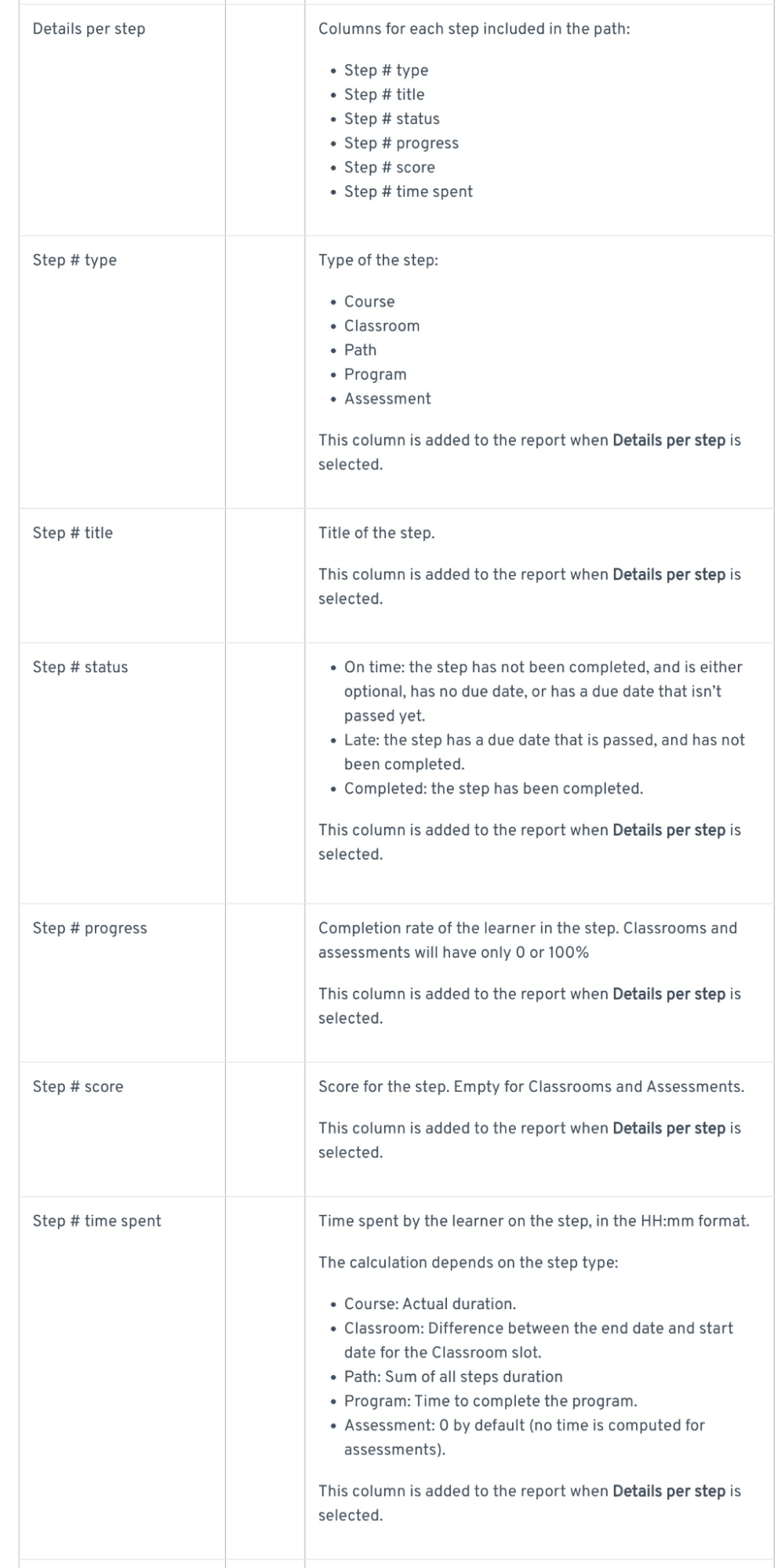
You can now sync classroom slots and updates from 360Learning to Google Calendar and sync RSVP responses from Google Calendar to 360Learning.
When the integration is connected, events will be created in Google Calendar based on existing classroom slots and events will also update when you change the slots in 360Learning. As part of this core functionality, we also sync the RSVP responses from Google Calendar to 360Learning. Google Calendar RSVP responses are updated in 360Learning every 30 minutes.
BONUS for Live Customers only: Live customers have optional functionality to sync changes made to their events in Google Calendar to 360Learning. If you have a classroom admin who needs to make changes in Google Calendar instead of 360Learning, you can toggle on this feature and make all of your changes in Google Calendar.
360Learning’s Slack connector helps your learners by receiving training notifications directly within Slack and their flow of work. Rest assured knowing that learners are less likely to miss email training notifications and can access their assigned paths and program sessions from their Slack app. The integration can be easily activated by your CSP or SA. This beta Slack connector will have more enhancements in the coming months—stay tuned!
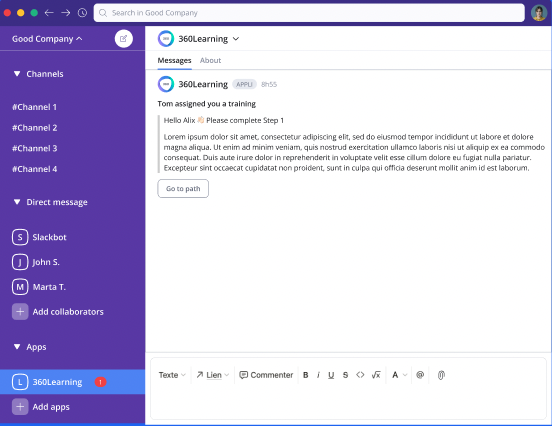
What if you could get course recommendations right where and when you need them? Now you can! With our Chrome Extension, you will automatically get course recommendations from 360Learning when searching for content on Google. By simply typing keywords into your search bar, the extension helps you learn in the flow of work by suggesting courses about the topics you search. Click here for how to quickly install and configure the extension.
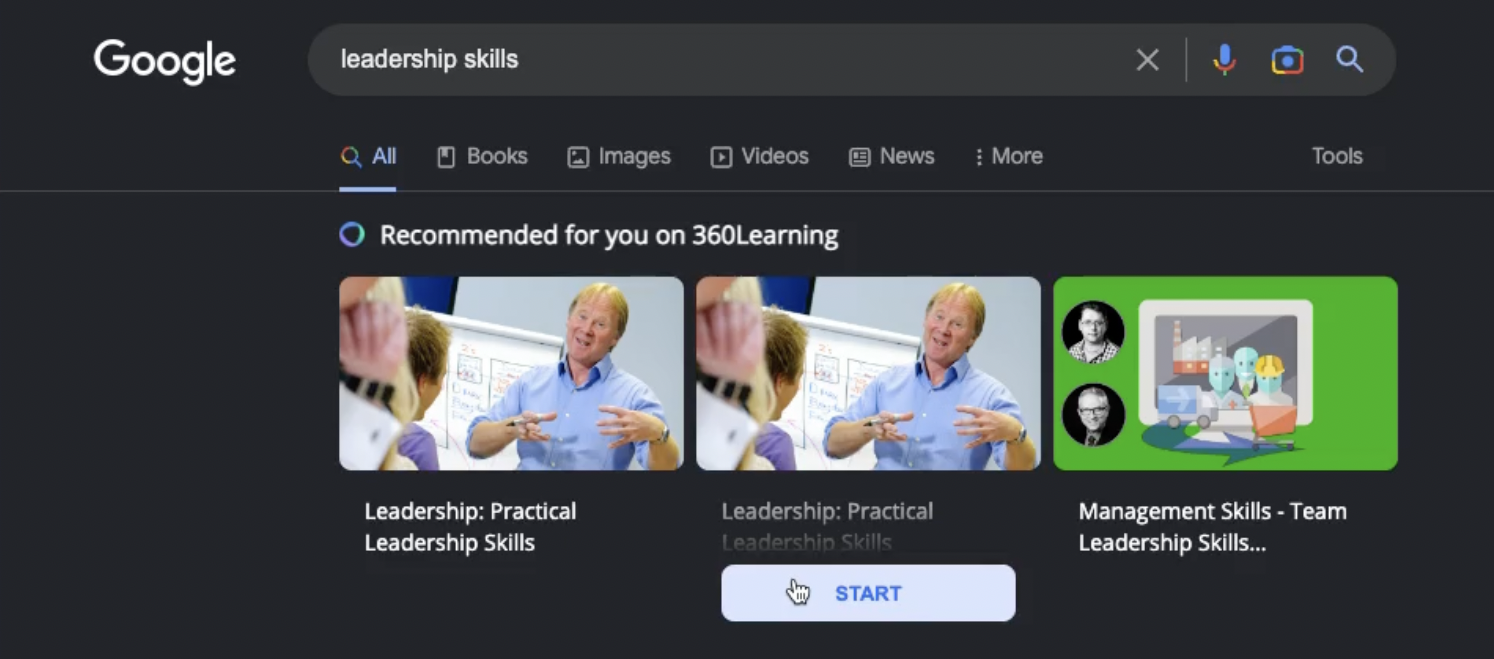
Users in HiBob are synchronized in real-time with 360Learning. This highly flexible and configurable connector syncs user identification, status management, user standard and custom fields, filtering, group assignment, notifications, and reporting.
Our GoCo integration makes it easy to automate and customize your HR processes so you can focus on your people, not paperwork. Automatically sync your people data to keep both systems up-to-date and eliminate double data entry. The connector is *free* and simple to install. Click here for more information.
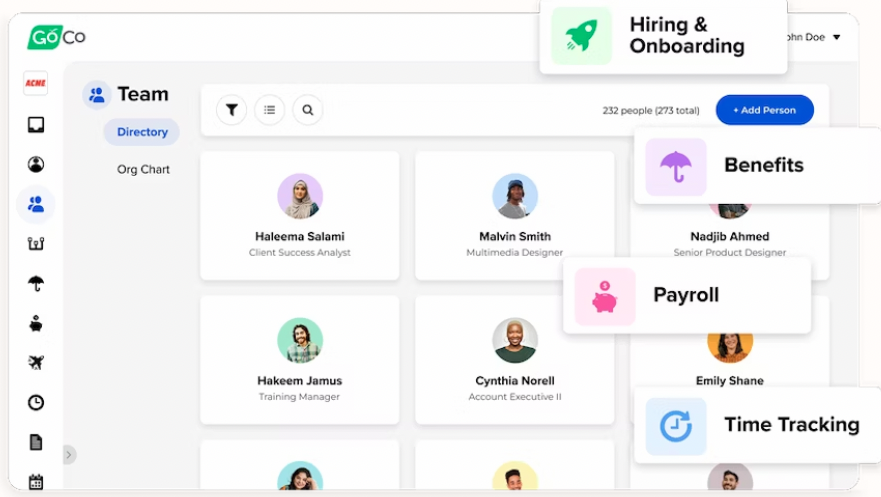
Training Orchestra is a global training solution for automated back and front office management of all your blended learning needs. You can now experience the power of an LMS and a TMS to orchestrate instructor led-training end-to-end with a seamless integration. And no need for development on your side!

As an Admin, you can now set up an external provider so that content can be imported from the provider in your platform. This allows platform users to find additional training and view training statistics so learners can see their progression and admins can monitor it in dashboards. The following data can be automatically imported:
Never miss an important training update again. Whether you prefer to get your notifications via email, Slack or both, you can now go to your notification settings and activate/deactivate email or Slack for specific notifications (if Slack is enabled in your platform). Notification categorizations make it easy to manage communication settings.
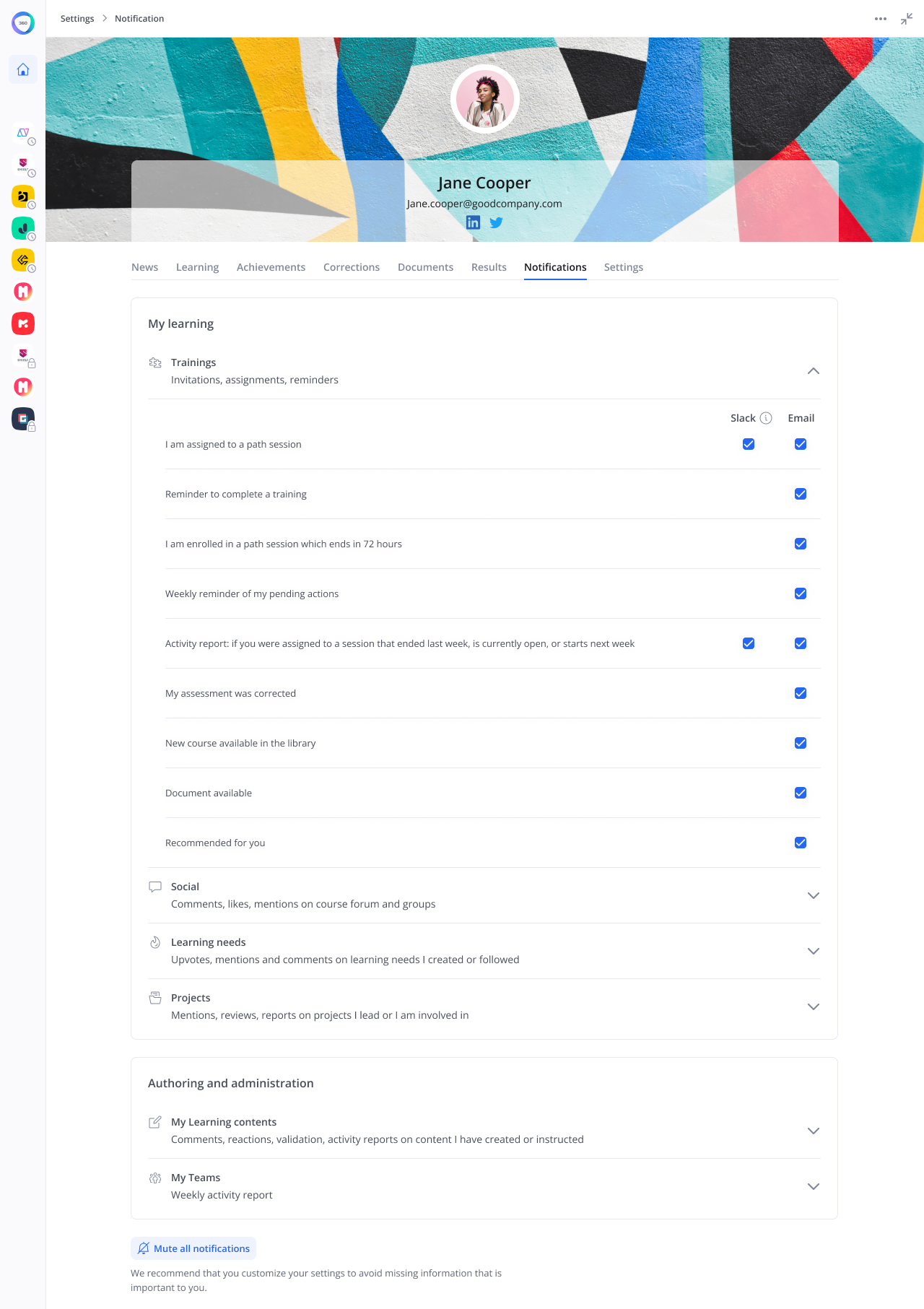
Connecting with your learners starts—quite literally—with speaking their language.
We’re excited to bring you fresh enhancements to connect with global audiences through the Globalization solution. You can now create localized versions of your platform’s Skills, translate them, and/or assign local translators. Thanks to our adaptive language capability, learners will be able to see Skills translated in their own language (when available).
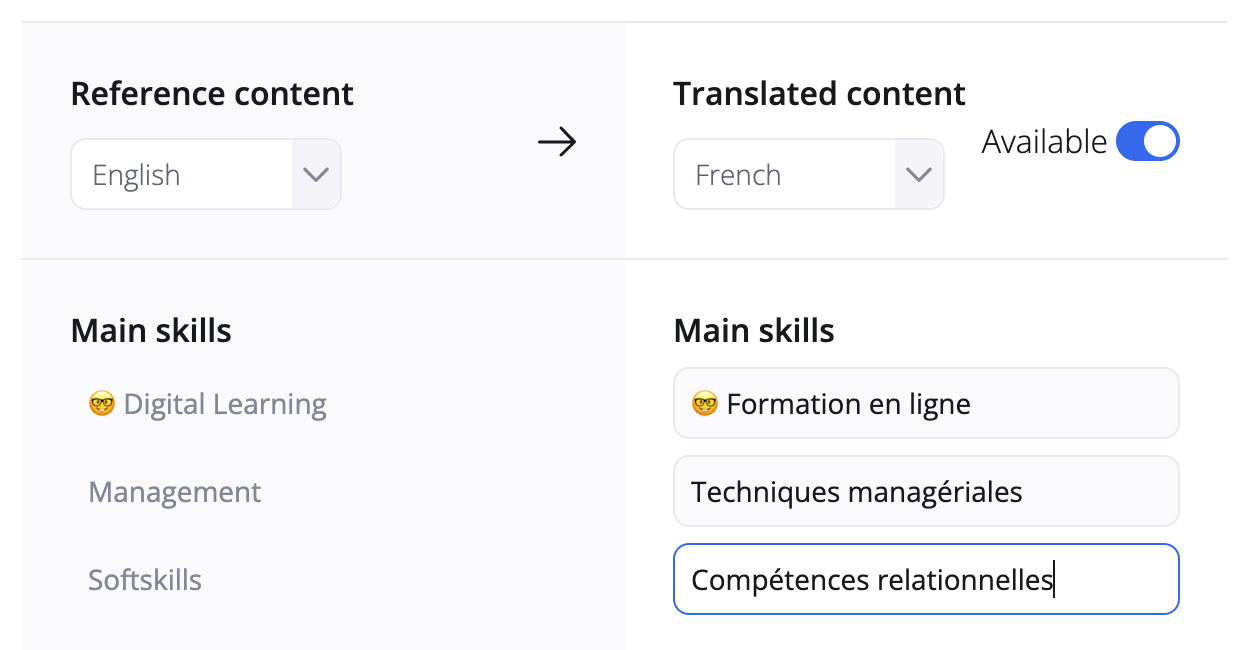
Upskilling teams asynchronously, capturing technical skills, and increasing knowledge retention–video training has more benefits than one can count. But you need to make sure video content reaches your audience equally. Think of learners with a hearing disability, or visual learners for instance.
No more excuses. No more barriers. Let's set the expectation that all learning experiences are designed for all learners. After introducing automatic video subtitles last year, we’re very excited to make training (even more) accessible to all with transcripts available for preview and download, right next to the video–even on mobile devices!
We’ve rolled out a right-to-left version of our mobile app, making learning more accessible on the go for users learning in Arabic. When you switch your phone settings from English to Arabic, your 360Learning app will automatically adjust to the right-to-left and Arabic version. All you need to do is make sure your 360Learning mobile app is up-to-date with the latest version!
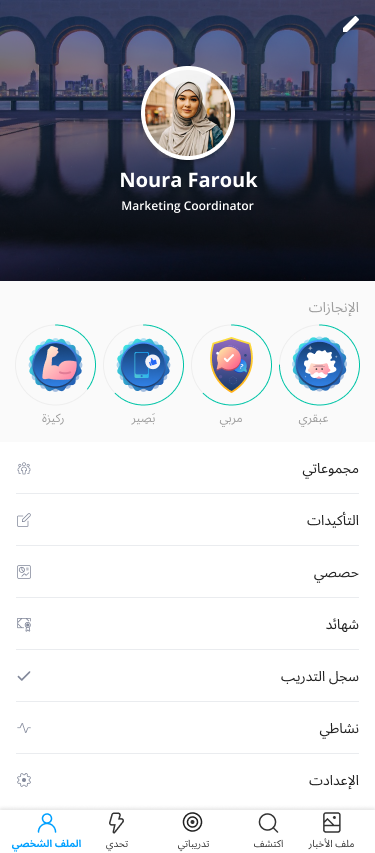
That’s a wrap on the list of all the great new ways to upskill from within. We’re already working on our next set of updates!
If you’d like more information on any of these updates and what they can bring to you, head over to our product release notes.
We’ll be in touch with even more exciting developments very soon!
Not yet a 360Learning customer and would like to take these features out for a spin? Request a free demo here.👇🏼
A 30-minute overview of the platform
100% tailored to your needs - with ❤️
No commitment. Free as can be.
By requesting the demo, you agree to our privacy policy.